Host Details
Use the Host Details section of the Node Properties page to view, edit, or verify information about the host or alternate host (if configured) that the node communicates with.
In the Navigation Pane, clicktap My Network under the Robot Network menu. If the menu is hidden, hover over the Navigation Pane to expand it. Then, clicktap  Show Actions next to the node you want to view and select Node Properties.
Show Actions next to the node you want to view and select Node Properties.
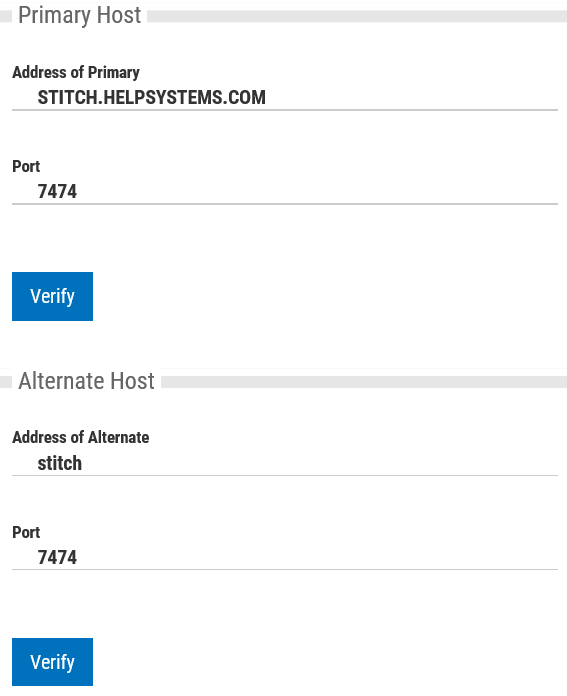
Primary Host
To change the primary host for this node:
Note: Changing the primary host is not recommended.
-
ClickTap the Address of Primary field to change the current IP address.
-
To change the value of the Port number, type the value in the field or use the arrows.
-
ClickTap Verify to test the connection of the selected IP address and port number.
Alternate Host
To change the alternate host for this node:
Note: These options are only available if an alternate host is configured on your system.
-
ClickTap the Address of Alternate field to change the current alternate IP address.
-
To change the value of the Port number, type the value in the field or use the arrows.
-
ClickTap Verify to test the connection of the selected IP address and port number.