Identity Map
Identity Maps display relationships among the systems in a network. The Identity Map page displays the node systems of the host to which you're currently connected. You can enter a user ID and password for each system listed in the identity map. This allows you to connect to the systems without having to enter login information.
If host visibility is enabled in Robot Network, the identity map includes other host systems and their nodes. Host visibility defines the ability of a host system to communicate with other hosts and their nodes. Host visibility must be defined in Robot Network.
In the Navigation Pane, clicktap My Network under the Robot Network menu. If the menu is hidden, hover over the Navigation Pane to expand it. Then, clicktap  Show Actions next to the host you want to view and select Identity Map.
Show Actions next to the host you want to view and select Identity Map.
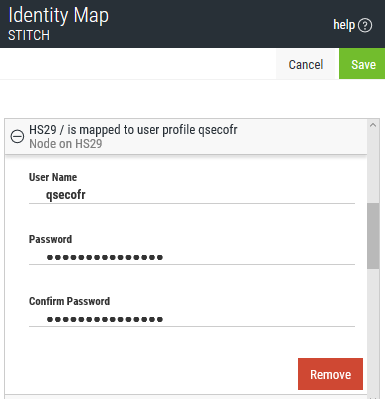
Maintaining Identities
You can specify user profile information that is stored in the identity map. Note: You cannot edit user profile information for the host system you are currently connected to.
-
ClickTap
 Expand by a node.
Expand by a node. -
Type a new user name and password (or verify the current user name and password).
-
Re-enter the password in the Confirm Password field.
-
ClickTap Save to save your changes.
Note: You can also remove the user profile stored in the identity map. To do this, clicktap Remove.