Node Details
Use the Node Details section of the Node Properties page to indicate the name and description of the node, the IP address the node is using, the release level of Robot Network currently installed, the current status of the node, the type of license, the listening port (used for communication with other servers), the notification port (used to receive statuses), and the time zone offset the node is using.
In the Navigation Pane, clicktap My Network under the Robot Network menu. If the menu is hidden, hover over the Navigation Pane to expand it. Then, clicktap  Show Actions next to the node you want to view and select Node Properties.
Show Actions next to the node you want to view and select Node Properties.
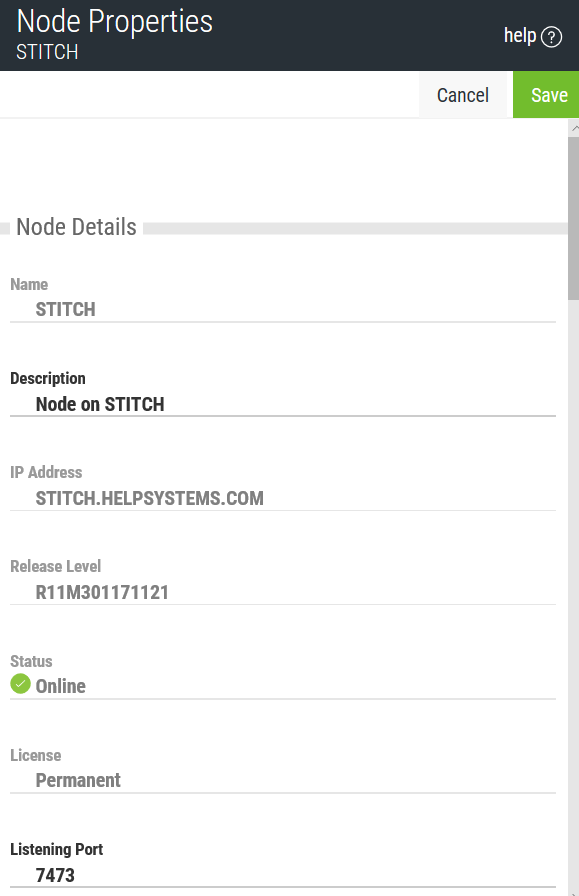
Actions you can take:
-
Type a new Description for the node into the field.
-
Type or use the arrows to change the Listening Port number.
-
Type or use the arrows to change the Notification Port number.
-
Type or use the arrows to change the Time Zone Offset value.