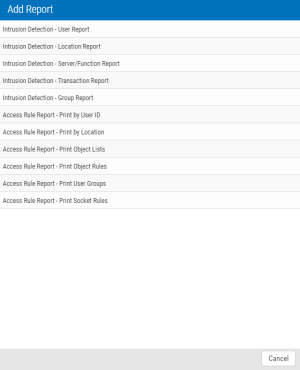Add Report screen
How to Get There
Choose Reports in the Insite Navigation Pane and click Add.
What it Does
This screen allows you to choose which type of report you would like to define. After choosing a report, the New Report screen appears, with options according to the report chosen.
Intrusion Detection
Intrusion Detection reports provide information on network access attempts. Intrusion Detection reports are all submitted to run in batch. The Intrusion Detection section includes the following report menu options:
- Intrusion Detection - User Report. Select this option to report on user network access attempts.
- Intrusion Detection - Location Report. Select this option to report on location network access attempts.
- Intrusion Detection - Server Function Report. Select this option to report on server/function network access attempts.
- Intrusion Detection - Transaction Report. Select this option to report on attempts to access data and objects, and attempts to run programs and commands.
- Intrusion Detection - Group Report. Select this option to report on group network access attempts.
Access Rule Reports
Access rule reports allow you to print the rules that are in effect for your system. Access Rule reports are not submitted to batch. The Access Rule Reports section includes the following reporting menu options:
- Access Rules Report - Print by User ID. Select this option to print rules by user ID.
- Access Rules Report - Print by Location. Select this option to print rules by Location.
- Access Rules Report - Print Object Lists. Select this option to print a list of the Object Lists defined on your system.
- Access Rules Report - Print Object Rules. Select this option to print object rules by user or location.
- Access Rules Report - Print User Groups. Select this option to print a list of User Groups.
- Access Rules Report - Print Socket Rules. Select this option to print socket rules.