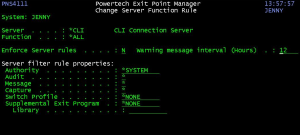Change Server Function Rule panel
How to Get There
From the Exit Point Manager Main Menu, select option 1, Work with Security by Server. Under the Options column, type SP for a server and press Enter to access the Change Server Function Rule panel.
What it Does
The Change Server Function Rule panel allows you to change one or more of the properties for a selected server. To change a server property, type over the existing value and press Enter. Server Function Rules provide processing control to Powertech's exit programs and also act as defaults for server function values.
Options
You can enter the following values in the Change Server Function Rule panel. The server name and description display at the top of the window and cannot be changed.
Enforce Server Rules
The Powertech rules defined for this server are enforced. (This value is referenced under the "Rules Active" column in the Work with Security by Server panel. This value is also referenced under the "Rules Active" column of the Product Configuration panel in the Insite web UI.)
Possible values are:
Authority
The authority assigned to the server. The value you enter is used when *SERVER authority is placed on a server function.
Possible values are:
Audit
Controls the type of requests Exit Point Manager will log.
Possible values are:
Send message on rejected request
Specifies if Exit Point Manager sends a message to the message queue specified in Powertech's System Values.
Possible values are:
Capture Transactions
Capture transactions for Memorized Transaction Request (MTR).
Possible values are:
Switch Profile
The name of a switch profile for this server. If you enter a profile name, processing is swapped to run under this profile's authority. This is only valid for authorities *SWITCH and *MEMSWITCH.
Possible values are:
Supplemental Exit Program
The exit program to run after Powertech's exit program has processed a request successfully. The supplemental exit program is called only for authorities *OS400, *MEMOS400, *SWITCH, and *MEMSWITCH if the transaction has not been rejected by Exit Point Manager rules. Exit Point Manager's rules must be enforced for a supplemental exit program to run.
Possible values are:
Library
Enter the name of the library where the supplemental exit program is found. It must be a valid object name and exist on the IBM i system.
Command Keys
F3 (Exit): Exit the program without processing any pending changes.
F4 (Prompt): Displays a list of values from which you may select one.
F5 (Refresh): Refreshes the panel and resets all available text fields.
F12 (Cancel): Exit the panel without processing any pending changes.