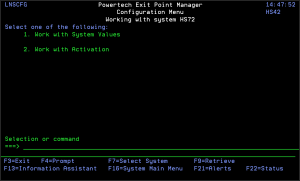Exit Point Manager Configuration
Use the Configuration Menu to set and maintain Exit Point Manager system values, enter your license code, and activate or deactivate Exit Point Manager exit programs.
How to Get There
To display the Configuration Menu, select option 81 from the Main Menu.
Configuration Menu Options
You can select from the following options:
- Work with System Values. Select option 1 to enter your Exit Point Manager system values settings. See Exit Point Manager System Values, earlier in this User Guide, for more information.
- Work with Activation. Select option 2 to work with Exit Point Manager activation and deactivation. For more information, see Activating Powertech Exit Point Manager, earlier in this User Guide.
Command Keys
F3 (Exit): Exit the menu.
F4 (Prompt): Provides assistance in entering or selecting a command.
F7 (Select System): Use this command key to work with data from a different System.
F9 (Retrieve): Displays the last command you entered on the command line and any parameters you included. Pressing this key once shows the last command you ran. Pressing this key twice shows the command you ran before that, and so on.
F13 (Information Assistant): Displays the Information Assistant menu with several types of assistance available. Press this key to access more information about the IBM i system.
F16 (System Main Menu): Displays the IBM i Main Menu (MAIN).
F22 (Status): Displays the Operational Resources pop-up window containing the status of several operation aspects of Powertech products.