Dashboards
The HelpSystems Insite Dashboard can be used to display a visual representation of Exit Point Manager product activity. See Dashboards Overview in the Insite User Guide for details.
A Dashboard can include any combination of Widgets, which are the individual visual displays of product data (e.g. charts, graphs, and so forth). See Dashboard Widgets in the Insite help for details on creating and editing Widgets. The type of Exit Point Manager data to include in a widget, such as the number of profile switches over a given time frame, is specified using Assets. See Assets for a description of the types of Exit Point Manager data that can be added to an Insite Dashboard.
You can mix widgets from different products and Data Sources (servers) on the same Dashboard. You can create as many Dashboards as you like.
Dashboards are specific to the profile you used to log on. However, you can share them with everyone or keep them private, as needed. Users logging on with the guest profile can view only those dashboards marked as Guest. For more on the guest profile, see Authentication in the Insite help.
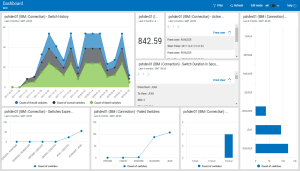
 Previous
Previous 