You can make a memorized transaction generic by editing the transaction data string (on the green screen) so that it ends with the % wildcard character. You might decide to make a transaction generic if, for example, you want the transaction security to apply to all the objects in a particular library. Making the transaction generic saves you from adding a transaction for each object in the library.
- From the Exit Point Manager Main Menu, select option 11 to display the Work with Memorized Transactions panel.
Press F16 to display the Memorized Transactions Subset panel. Filter the memorized transactions by server *FTPCLIENT.
- On the Work with Memorized Transactions panel, locate the transaction as close as possible to the kind of transaction you want to prohibit. Enter a 3 in the Opt column and press Enter to copy the transaction.
- On the Copy Memorized Transaction panel, edit the transaction string to end with the % wildcard character, making the transaction generic. Then, edit the contents of the rule accordingly. For example, this new rule rejects user MARKH if he attempts to download any object in the PAYROLL library.

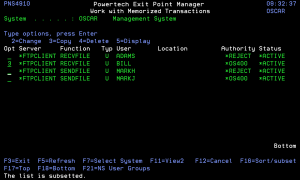
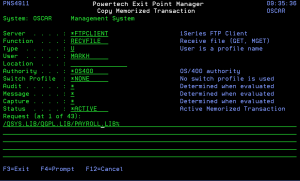
 Previous
Previous 