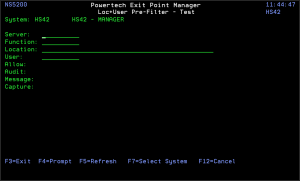How to Get There
From the Exit Point Manager Main Menu, choose option 6, Work with Pre-filters. Choose option 3.
What it Does
The Loc+User Pre-filter test panel allows you to test a server, function, location, and user. It returns the Pre-filter settings of allow, audit, message, and capture as they would be computed had a transaction come into the system with those settings. The exit point is not checked to see if Exit Point Manager is active; this allows you to test without activating a server. This Pre-filter function allows you to specify certain actions for transactions before they are evaluated by the regular Powertech Exit Point Manager rules. The primary action is to allow or not allow a transaction — allowing it causes it to be further evaluated by Exit Point Manager rules; not allowing it is equivalent to a Exit Point Manager reject. The other actions that you can specify are to audit the transaction, send an immediate message, and capture the transaction. These actions work exactly like their equivalents within Exit Point Manager rules processing. The Pre-filter function allows you to specify settings by server, function, location, and user. Records are shipped for a default system setting (this record has a server of *ALL) and for default server settings. These records can be changed but not deleted. The system record must have either a 'Y' or an 'N' for each of the settings (allow, audit, message, and capture).
The Pre-filter function attempts to match the most specific record to the transaction. Once a match is found, the Pre-filter function processes the transaction based on those settings.
Field Descriptions
Server
The name of the Powertech Exit Point Manager server for this Pre-filter record. You can prompt this field.
Function
The name of the Powertech Exit Point Manager server function for this Pre-filter record. You can prompt this field. If the server field is not already on the screen, it would be prompted for first. A value of *ALL shows on the prompt, but cannot be used for a test transaction.
Location
The location for this Pre-filter record. Valid special values are a Exit Point Manager location group. *ALL is not allowed.
User
The user profile or Exit Point Manager User Group for this Pre-filter record. A group profile is allowed. *PUBLIC is not allowed.
Allow
The returned setting for whether transactions matching this record should be allowed to continue to be processed by Exit Point Manager.
Audit
The returned setting for whether transactions matching this record should have a journal entry written to the journal specified by the Exit Point Manager configuration.
Message
The returned setting for whether transactions matching this record should have a message sent to the message queue specified by the Exit Point Manager configuration.
Capture
The returned setting for whether transactions matching this record should be captured.
Command Keys
F3 (Exit): Exit the screen without processing any pending changes.
F4 (Prompt): Displays a list of possible values from which you may select one.
F5 (Refresh): Refreshes the screen and resets all available text fields.
F7 (Select System): Use this command key to work with data from a different System.
F12 (Cancel): Exit the screen without processing any pending changes.