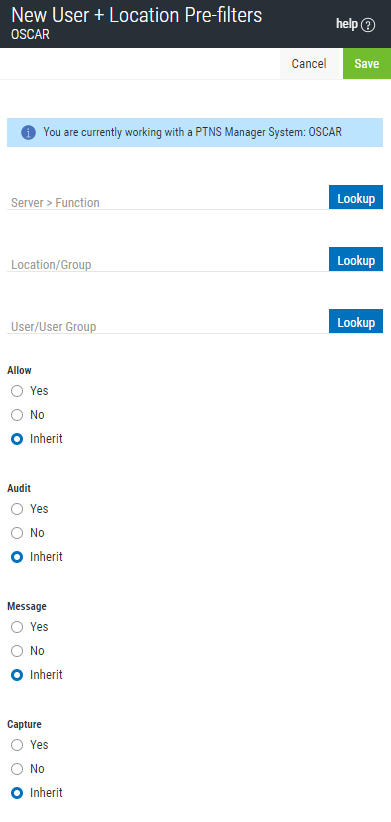
How to Get There
Choose the User+Location Pre-filters on the navigation pane on the left side of the Insite window. Choose Add to add a new Pre-filter. Or, click an existing Pre-filter to edit it.
What it Does
The New User+Location Pre-filter screen is used to add new User+Location Pre-filters. The Edit User+Location Pre-filter screen includes identical options and is used to edit an existing User+Location Pre-filter.
Options
Delete (edit only)
Choose Delete to delete the Pre-filter.
Server > Function; Lookup
Choose this Lookup button to open the Servers selection window where you can choose from a list of servers and server functions. For a description of servers and functions, see Appendix B: Servers and Functions.
Location/Group; Lookup
Choose this Lookup button to open the Location/Group selection window where you can choose from a list of IP Address Groups.
Unlike most fields in Exit Point Manager, the Location field can be populated by manually typing into the field. You type an IP address, SNA device, or IP Address group manually. The following lists the syntax criteria for valid IP address values and other devices:
- Must have 4 nodes separated by periods.
- Each node can have a value between 0 and 255.
- No Alpha characters allowed in the IP address other than “.” And “*”
- Therefore The IP address cannot be more than 15 chars long including the three “.”
- The wild card character “*” is allowed as the last character of an address, in which case the IP address can have fewer than 4 nodes. If using the “*” wild card then the node cannot have more than 3 characters.
- Valid IP addresses have to follow the following format where n=number: n.n.n.n n can be 1 digit, 2 digit or 3 digit numbers.
- 192.168.1.1
- 192.168.001.001
- 192.000.000.000
- Invalid IP addresses
- 923.4.1.1 (1923 > 255)
- 192.0000.1.1 (0000 is a 4 digit number)
- 192.168.R.3 (R is an invalid character for an IP address.)
- Valid IP addresses with wildcard
- 192.*
- 19*
- 192.168.*
- 192.168.1.*
- 192.168.1.00*
- Invalid IP addresses with wildcard
- 192* (too many characters in the first node.
- 192.*.0.0 (No characters allowed after the “*”.
- 192.*.* (No characters allowed after the first “*”.
- Others
- *192.168.1.1 (Would be validated server side as a IP Address group name because the first character is a “*”)
- Nameofdevice (Would be validated server side as a SNA device name because first character is alpha)
- Valid IP addresses have to follow the following format where n=number: n.n.n.n n can be 1 digit, 2 digit or 3 digit numbers.
User/User Group; Lookup
Choose this Lookup button to open the Users selection window where you can choose from a list of Users.
Allow
The setting for whether transactions matching this record should be allowed to continue to be processed by Exit Point Manager. Valid settings are Yes — Exit Point Manager rules should evaluate this transaction, which may or may not cause it to be rejected, No — reject the transaction, and Inherit — inherit the value from the System (*ALL) Pre-filter.
Audit
The audit property controls the type of requests Exit Point Manager will log. Possible values are:
Message
The message property entry will determine if Exit Point Manager sends a message to the Exit Point Manager message queue.
Capture
Capture transactions for Memorized Transaction Request (MTR).