Rule Select User/User Group Window
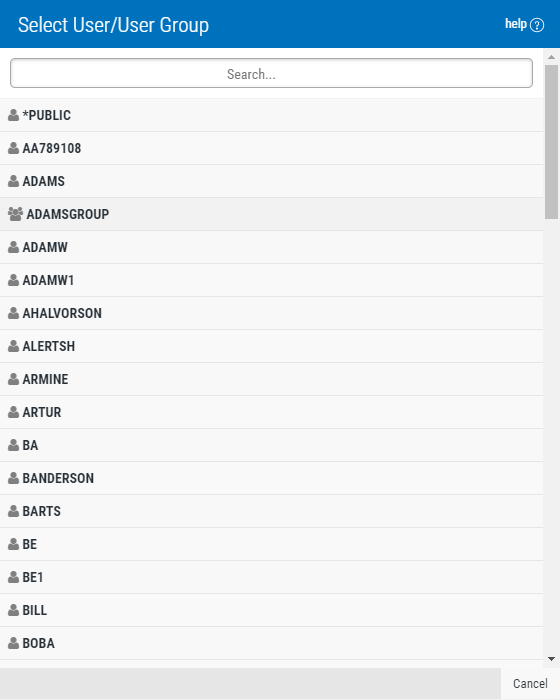
Select User
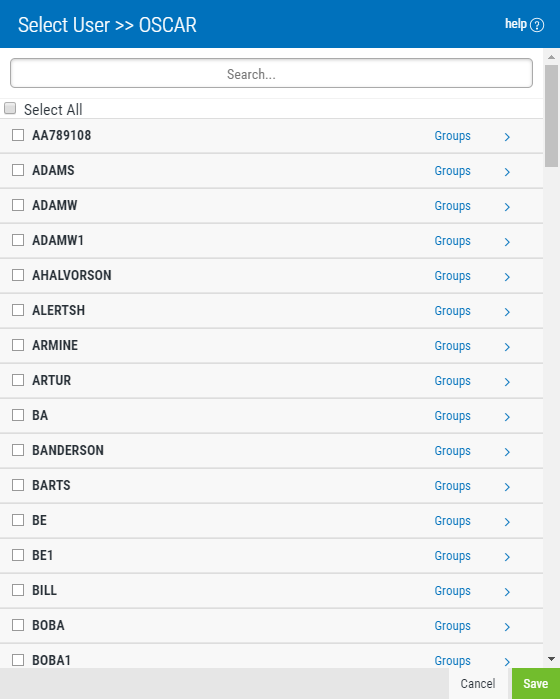
How to Get There
Click Lookup next to the User field in the New/Edit Rule screen when adding or changing a rule.
Or, in the New/Edit User Groups screen, click Add Member.
What it Does
This window allows you to select a user or User Group when adding or changing rules. When accessed while creating or editing a User Group, it allows you to select the profiles you would like to add to the User Group and display all other groups that include each profile.
Options
[User/Group List]: When creating or editing a user rule, choose the user or User Group in the list that you would like the rule to apply to. When creating or editing a User Group, check the user or users you would like to add as members to the User Group.
Save:Click save to add the user or User Group to the rule, or, if creating or editing a User Group, add the profile(s) as members to the User Group.