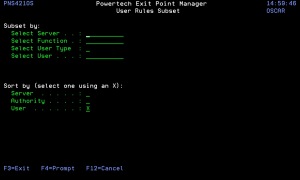How to Get There
From the Work with Security by User panel, press F16, Sort/Subset.
What it Does
The User Rules Subset panel allows you to select User Rules for display that meet certain criteria. You can select User Rules by Server, Function, User Type, or User.
Options
Server
Specify the criteria for selection by Server name. Leaving this field blank includes all Server values.
You can use the Generic Character to indicate that a partial value is to be used for selection. In some circumstances you may also use the Wildcard Character to indicate that a partial value is to be used for selection. Generic and Wildcard characters can be used at the beginning, end, or within a value and can be freely intermixed (you can use both characters in the same value).
Function
Specify the criteria for selection by Function name. Leaving this field blank includes all Function values.
You can use the Generic Character to indicate that a partial value is to be used for selection. In some circumstances you may also use the Wildcard Character to indicate that a partial value is to be used for selection. Generic and Wildcard characters can be used at the beginning, end, or within a value and can be freely intermixed (you can use both characters in the same value).
User Type
Specify which type of User Type you would like to have listed. Leaving this field blank includes all User Type values.
User
Specify the criteria for selection by User or User Group. Leaving this field blank includes all User or User Group values.
You can use the Generic Character to indicate that a partial value is to be used for selection. In some circumstances you may also use the Wildcard Character to indicate that a partial value is to be used for selection. Generic and Wildcard characters can be used at the beginning, end, or within a value and can be freely intermixed (you can use both characters in the same value).
Sort by (select one using an X)
The User Rules Subset panel allows you to select User Rules for display that meet certain criteria. You can select a sort by one of the available fields.
Server • Authority • User
Select whether you would like to sort by Server name, Authority, or User.
Command Keys
F3 (Exit): Exit the panel without processing any pending changes.
F4 (Prompt): Displays a list of possible values from which you may select one.
F12 (Cancel): Exit the panel without processing any pending changes.