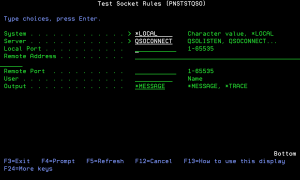How to Get There
On the Test Socket Rules panel, choose option 1. Or, run command PNSTSTQSO.
What it Does
The Test Socket Rules (PNSTSTQSO) command allows you to see how a transaction would be evaluated by Exit Point Manager.
Options
System
The name of the system silo for which you want to test the rules.
You can use the special value *LOCAL for the system on which you are running this test.
Server
The name of the Server for which you wish to test rules. Valid values are:
Local Port (LPORT1)
A valid local port for QSOLISTEN.
Local Port (CPORT1)
A valid local port for QSOCONNECT.
Remote Address (CADDR2)
A valid remote IP address for QSOCONNECT.
Remote Port (CPORT2)
A valid remote port for QSOCONNECT.
Local Bound Port (APORT1)
A valid bound port for QSOACCEPT.
Local Incoming Port (APORT2)
A valid incoming port for QSOACCEPT.
Remote Address (AADDR3)
A valid remote IP address for QSOACCEPT.
Remote Port (APORT3)
A valid remote port for QSOACCEPT.
User (USER)
The user profile you want to test. This is the user profile associated with the local portion of the transaction.
A group profile is not valid for this field unless it is being used as the actual user profile.
Output (OUTPUT)
The results can be output to the following places: