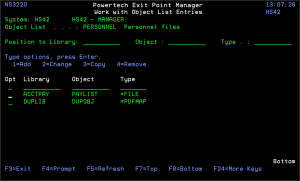How to Get There
From the Exit Point Manager Main Menu, select option 4 to display the Work with Security by Object panel. Select option 1 to display the Work with Object Lists panel, then enter an 8 in the Opt column on one of the Object Lists.
What it Does
The work with Object List Entries panels allow you to add, modify, or remove Object List Entries.
Options
You can select from the following options on the Work with Object List Entries panel.
1=Add
Displays the Add Object List Entry panel, which allows you to add an entry to the Object List. See Add Object List Entry panel.
2=Change
Displays the Change Object List Entry panel, which allows you to modify an existing entry. See Change Object List Entry panel.
3=Copy
Displays the Copy Object List Entry panel, which allows you to copy an entry to create a new Object List entry. See Copy Object List Entry panel.
4=Delete
Enter a 4 next to an entry to remove it from the Object List. A confirmation panel displays asking you to confirm the deletion. See Confirm Choices panel.
Field Descriptions
Opt
Enter a valid option from the list of options provided on the list panel.
Library
The Library is the name of the library in which an object exists. This name is required to be a valid OS name. The special value <UNKNOWN> represents the lack of an identifiable library name. Circumstances arise when an unqualified object reference cannot be resolved to the actual object on the system, so the library name cannot be determined. Exit Point Manager allows you to make Object Rules to cover these circumstances by specifying the <UNKNOWN> special value for the library portion of an Object List Entry.
Object
Object is the name of an object in a library. This name is required to be a > valid OS name.
Type
Object Type is the type of an object in a library.
Command Keys
F3 (Exit): Exit the panel without processing any pending changes.
F4 (Prompt): Displays a list of possible values from which you may select one.
F5 (Refresh): Refreshes the panel and resets all available text fields.
F7 (Top): Positions the list panel to the first record.
F8 (Bottom): Positions the list panel to the last record.
F12 (Cancel): Exit the panel without processing any pending changes.
F16 (Sort/Subset): Allows you to sort and subset information by library, object, and type.
F17 (Print): Prompts the PRTOBJL command to print the list of Object List Entries using your current sort/subset criteria.
F24 (More keys)Displays more function keys on the bottom of the panel (listed above).