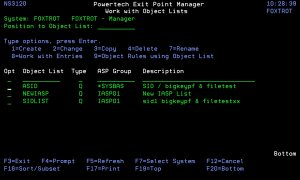How to Get There
From the Exit Point Manager Main Menu, select option 4 to display the Work with Security by Object panel. Select option 1 to display the Work with Object Lists panel.
What it Does
The work with Object Lists panels allow you to create, modify, delete and perform other operations upon Object Lists. An Object list is simply a list of names of objects. These lists of objects are attached to Users or Locations on Object Rules. These rules help protect objects from outside access.
Options
You can select from the following options on the Work with Object Lists panel.
1=Create
Allows you to create a new Object List. See Create Object Lists panel.
2=Change
Enter a 2 next to an existing Object List to change the type or description for the list. See Change Object List panel.
3=Copy
Enter a 3 next to an Object List to copy the existing list. You must enter a name for the new Object List on the Copy Object List panel. See Copy Object List panel.
4=Delete
Enter a 4 next to an Object List to delete the list from Exit Point Manager. A confirmation panel displays asking you to confirm you want to delete the selected list(s). See Confirm Choices panel.
7=Rename
Enter a 7 next to an Object List to rename the list. See Rename Object List panel.
8=Work with Entries
Enter an 8 next to an Object List to display the Work with Object List Entries panel, which allows you to add objects to the Object List. See Work with Object List Entries panel.
9=Object Rules using Object List
Displays a list of the location or user rules that use the Object List. You can add a new rule, change or delete an existing rule, and activate or deactivate a rule. See Object Rules using Object List panel.
Field Descriptions
Opt
Enter a valid option from the list of options provided on the list panel.
Object List
The Object List name is a short name you assign to a list of objects to help you identify the list. This name is required to be a valid OS name.
Type
The Object List type determines what type of entries can be added to an Object List. Object lists can hold native object specifications (library, object and type) or paths to IFS objects.
Valid values are:
Q The Object List entries are native object specifiers.
I The Object List entries are paths to IFS objects.
ASP Group
This is the name of an ASP Group. It is used in rule evaluation to determine if an object referenced in a transaction is the one specified on the object entries for this list.
Valid values are:
*SYSBAS The Object List entries refer to those objects in *SYSBAS.
*ALL The Object List entries refer to those objects in any namespace.
Description
The Object List description is a short textual description of the Object List. It is typically used to indicate the purpose or contents of the Object List.
Command Keys
F3 (Exit): Exit the panel without processing any pending changes.
F4 (Prompt): Displays a list of possible values from which you may select one.
F5 (Refresh): Refreshes the panel and resets all available text fields.
F7 (Select System):Use this command key to work with data from a different System.
F11 (View): Changes the data presented in the list.
F12 (Cancel): Exit the panel without processing any pending changes.
F16 (Sort/Subset): Allows you to sort and subset information by Object List, type, and/or description.
F17 (Print): Prompts the PRTOBJL command to print the list of Object Lists using your current sort/subset criteria.
F19 (Top): Positions the panel list at the first record.
F20 (Bottom): Positions the panel list at the last record.