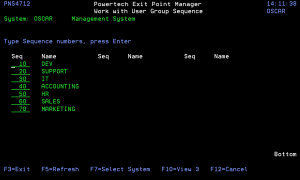How to Get There
From the Exit Point Manager Main Menu, select option 7, Work with User Groups, then press F10.
What it Does
The Work with User Group Sequence panel allows you to alter the sequence numbers of multiple User Groups.
Field Descriptions
System
System indicates the target of any operations you perform. When you add rules, for example, those rules will be sent to, and will affect processing on, the System named.
Sequence
The sequence number used to determine the order in which this User Group will be evaluated by the exit point programs.
For example, if there are three User Rules with User Groups for a specific Server/Function, and all three have USER1 as a member, then the User Rule for the User Group with the lowest sequence number will be used by the exit programs (if a User Rule with the specific user name of 'USER1' is not found).
Name
The User Group name is a short name you assign to a group of user profiles to help you identify the group.
This name is required to be a valid OS name.
Command Keys
F3=Exit: Exit the current panel without processing any pending changes.
F5=Refresh: Refreshes the panel and resets all available text fields.
F7=Select system: Use this command to work with data from another System.
F10=View3: Displays an alternate view of the panel. See Work with User Group Sequence (cont.).
F12=Cancel: Exit the current panel without processing any pending changes.
F16=Subset: Displays parameters to subset the list to a more manageable number of items.