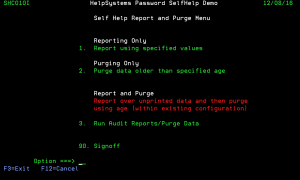Self Help Report and Purge Menu
The following help provides an overview of the options available on the Self Help Report and Purge menu. Further details are available within the associated documentation.
1. Report using specified values: Select this option to prompt the Self Help reporting command, RUNSHRPT. This command performs reporting only and allows for the entry of 'From' and 'To' Dates and Times.
The parameters are shipped with a special value of *AVAIL.
When *AVAIL is entered for the 'From' Date and/or Time, the command will attempt to locate the earliest event, within the existing, stored data, based on the 'From' Date and Time.
When Entered for the ‘To’ Date, the command will use the current date for the ending date. If *AVAIL is entered for the 'To' Time the command will substitute the current time, when the Date is *AVAIL. It will use '23:59:59' as the ‘To’ Time for any other value entered as the 'To' Date.
2. Purge data older than specified age: Select this option to prompt the Self Help purge command, RUNSHPRG This command will purge data from the Audit database, based on events older than the number of days entered on the command.
The command is shipped with a purge default of 365 days.
The purging process is 'global' across the entire Audit database.
In other words, it does not make use of the ‘Retain Self Help Audit(Days)' value that is configured against each Language Id.
3. Run Report and Purge Menu: Select this option to generate the Audit Reports and Purge the data that has been printed.
This option will run the original Self Help Report and Purge command, RUNSHAUD.
The purging process of RUNSHAUD, uses the value[s] that have been configured for 'Retain Self Help Audit(Days)', within each Language Id.