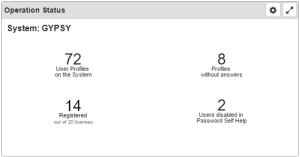Operation Status widget
This widget indicates important information about system profiles and Password Self Help users, including the total number of profiles on the system, the number of Password Self Help registered users (and whether the license limit has been exceeded), the number of registered profiles without answers, and the number of disabled users.
Things you can do:
Click the Maximize button  to view the widget full-screen. Click the X button
to view the widget full-screen. Click the X button  to view it on the dashboard again.
to view it on the dashboard again.
Click a value to view additional details about the data category.
While viewing data details, click  to return to the original widget overview.
to return to the original widget overview.
To change the settings:
-
ClickTap settings
 on the widget.
on the widget. -
Type a new Name, if necessary.
-
ClickTap Reset Name to have the software create a name based on the widget and the settings you've selected.
NOTE: If you change any of the settings on this page and you're using the system-generated widget name, be sure to click Reset Name before saving your changes. -
Select the display Size of the widget on the dashboard. This affects the height of the widget.
-
ClickTap the Auto-Refresh button to enable it (Yes) or disable it (No).
-
Type the number of minutes between each Auto-Refresh (Mins).
-
Click Look Up to select from a list of configured systems, in order to view the data for that system.
-
ClickTap Save.