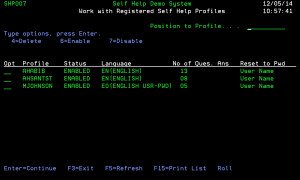Work with Registered Self Help Profiles - SHP007
What it Does
This program will show all the profiles that are registered to use the Self Help system. The program shows the status for each profile and it displays whether the profile(s) can currently use the Self Help system or not.
PLEASE NOTE that this status does not represent the IBM i profile status. It only represents the status of the user within the Self Help system. This status can be controlled by an administrator, or can be set automatically to DISABLED if a user fails to properly answer the questions during a reset attempt.
Options
4=Delete Choose 4 to delete user profiles from Self Help ONLY. When this option is selected a confirm deletion screen is displayed. Please note that this option only removes the user from the Self Help system and not from the operating system.
6=Enable: Choose 6 to change the status of the selected profiles to ENABLED. This means that the profile can currently use the Self Help system to reset their password.
7=Disable: Choose 7 to change the status of the selected profiles to DISABLED. This means that the profile cannot currently use the Self Help system to reset their password.
Field descriptions
Profile
This is the user profile name.
Status
This will be set to DISABLED or ENABLED. PLEASE NOTE that this status does not represent the OS/400 profile status. It only represents the status of the user within the Self Help system. This status can be controlled by an administrator, or can be set automatically to DISABLED if a user fails to properly answer the questions during a reset attempt.
Language
This is the language that the profile has selected.
No of Questions Answered
This is the number of questions that the profile has answered using the WRKSHQA program.
Reset to Pwd
This shows what the user profile will be reset to upon completing the steps to reset their password.
Command Keys
F15 (Print List): Press F15 to print a list of profiles and their current status within the Self Help system.