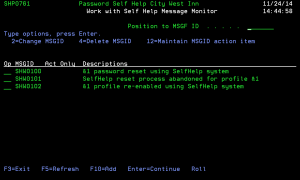Work with Self Help Message Monitor - SHP0761
How to Get There
From the Password Self Help Main Menu, choose 50.
What it Does
This is a message file exception reporting module. It acts like a filter that screens all messages that are sent and checks for a match with your preset parameters. If they match, it is an exception and therefore that activity will be reported.
This version is restricted to the Self Help message ID’s only (SHW prefixed messages).
There is also a default Self Help file that holds all Self Help message Ids. So, if you accidentally delete any of these message Ids, you can simply retrieve the records again from the default file. You should note that all SHW message Id's are important to Self Help security and you should not remove them from the system.
This program allows you to work with the Self Help message Id's being monitored. The messages will be displayed in alphabetical sequence.
Options
2=Change: Choose 2 to open the Change Security Reporting MSGF ID. This option allows you to change the notes for the message ID.
4=Delete MSGID: Choose 4 to remove the message ID from the monitor.
12=Maintain MSGID action item: Choose this option to maintain message action item. This is where you can define to the system what action to take when the selected message occurs in your system.
Command Keys
F10 (Add): Press F10 to access the Self Help message default file or the standard filter file. This is where all the Self Help SHW security related messages are kept. You can reselect any of the message Ids that you have deleted and reinstate them back into the monitor.