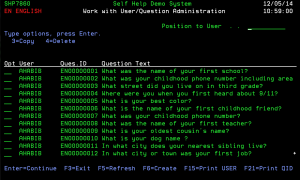Work with User/Question Administration - SHP7860
How to Get There
From the Password Self Help Main Menu, choose 20, then select a Language.
What it Does
The objective of this function is to allow you to administer user questions. There is a "Position to" facility to locate the required user information quickly.
Only the Users with the selected language as their chosen language will be displayed here.
Options
3=Copy: Choose 3 to copy question details for the chosen user. This option will process the command 'CPYSHFUSR' which allows you to copy question details from one user to another.
This option will be disabled if the Question Allocation By field has been set to U (=User).
4=Delete: Choose 4 to delete question details for the chosen user. When this option is selected a confirm details screen is displayed. You must take F23 to confirm deletion.
Please note that a user question cannot be deleted if an answer is already defined for that question.
This option will be disabled if the Question Allocation By field has been set to U (=User).
Field descriptions
User
This is the name of the user that the question has been allocated to.
Ques.ID
This is the question identifier.
Question Text
This is the actual question text.
Command Keys
F6 (Create): - To create additional User question records. This option will be disabled if the Question Allocation By field has been set to U (=User)
F15 (Print USER): - To print a list of questions sequenced by USER.
F21 (Print QID): - To print a list of questions sequenced by QUESTION ID.