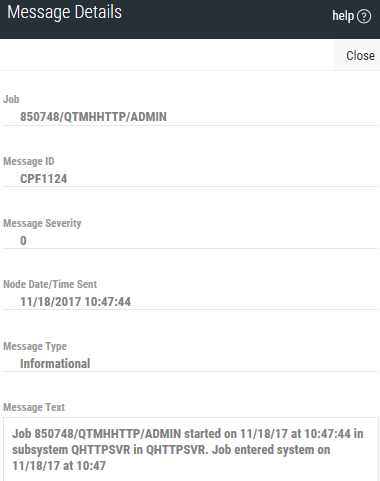History Log (QHST)
The History Log page displays the contents of the job log associated with the job message history queue (QHST) for the selected job.
To open the History Log page: clicktap  Show Actions for a job (commonly on the Active Jobs page). Then, select Job QHST Log.
Show Actions for a job (commonly on the Active Jobs page). Then, select Job QHST Log.
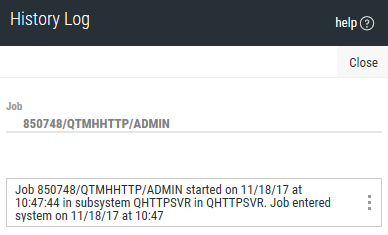
To see the details for a message in the log, clicktap  Show Actions for the message, then select Message Details.
Show Actions for the message, then select Message Details.