Trying Out Demo Maps
The first time Intermapper launches, the Demo Map file is opened to show simulated network activity such as outages, high traffic, and other problems that you might see in a real network.
The following image shows a portion of an example map with devices (rectangles) that are connected by links (lines).
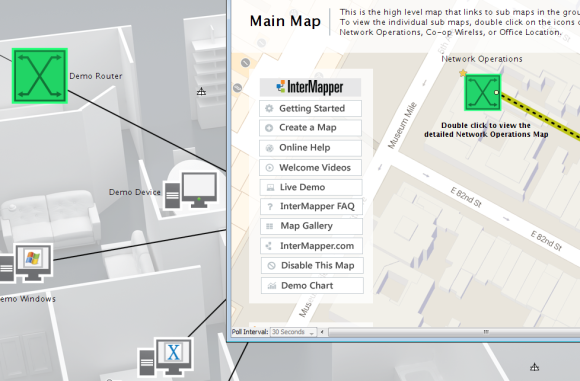
The following describe the items on the map:
- Devices are displayed in green to indicate that the device is up and running.
- Devices that cannot communicate with Intermapper are displayed in blink red.
- Click and hold a device to see a status window of detailed information and outage history, or right-click or Ctrl-click it and select Status Window from the menu.
- You can tear off status windows to keep them open by dragging the mouse outside their boundary.
- Different sounds indicate that there are failures. (Intermapper can also send email or pages.) To silence these alarms, click Preferences from the Edit menu, click the Sounds subcategory of the Behavior category and clear the Play sound notifications check box.
- Lines (links) show dotted lines (ants) when traffic exceeds a threshold
- Links are displayed in a yellow or orange background when traffic exceeds 50% or 90%.
- Circles at the ends of links (they look like raindrops in puddles) indicate errors that have been detected by the interface.
- Circles close to the device indicate receive errors.
- Circles close to the network indicate transmit errors.
- Click and hold on a link to see a status window of port and interface information and traffic statistics or Right/Ctrl-click it and select Status Window from the menu.
In addition, note the following on the map as it operates:
- Some devices become dim from time-to-time because they shadowed by another failure on the map. The shadowed devices depend on all devices in the path to it. Intermapper can automatically detect this state and avoids notifying the network manager about outages if the dependent devices are unreachable because of the other failure.
- On several of the demo maps, a star appears on a device to indicate the Vantage Point for shadowing. Intermapper suppresses notifications for a device if it cannot reach the device from the Vantage Point without going through a failed device. (It is in the shadow of a failed device.)