WinPopup (Microsoft Windows Only)
When the devices status triggers a notification, a WinPopup message is sent to the designated person.
NOTE: Windows Messenger Service is not supported in Microsoft Windows operating systems beyond Microsoft Windows XP, so the WinPopup notifier works only when both the server and the target user or server are running Microsoft Windows 2003 server or Microsoft Windows XP.
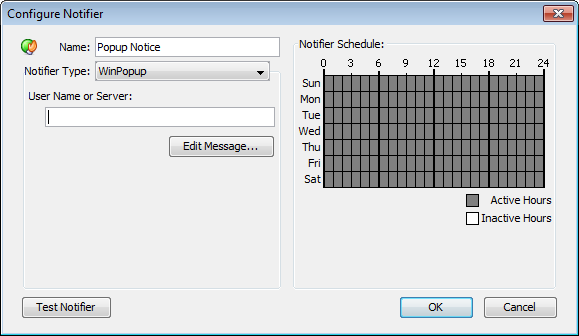
To configure a WinPopup: