SNMP Trap Notifications
An SNMP trap is an unsolicited SNMP message that is sent to another device. Traps are sent to immediate convey data, instead of waiting for that device to be polled at a future time.
Intermapper sends an SNMP Trap as a notification when a device goes into a particular state.
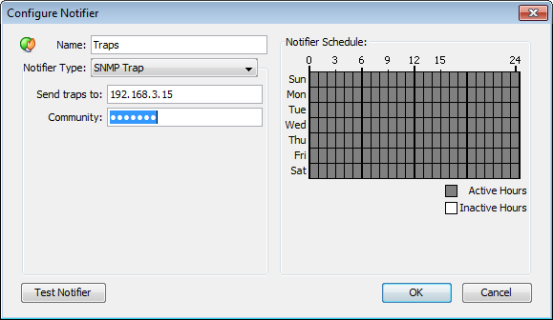
To configure the notifier:
-
From the Configure Notifier dialog, do the following:
- In the Name text box, type a name for the trap.
- From the Notifier Type list, select SNMP Trap.
- In the Send traps to text box, type the IP address or the DNS name of the device that is to receive the trap.
-
In the Community text box, type the user identifier or password that is sent with each SNMP request.
Traps don't usually require community strings, so you can leave this field blank unless the destination host requires a community to accept the incoming trap. The Community is usually blank in a received trap.
Intermapper sends six pieces of information in the trap. All are encoded as OCTET STRING. This information is also available in ASN.1 format. in the Dartware MIB (Pg. 1).
Timestamp: The current date and time as a string. This field uses the following format:
MM/DD HH:MM:SS
Message: DOWN, UP, ALARM, WARN, OK, or TRAP (See the Dartware MIB (Pg. 1).) Device name: The devices DNS name as a string. Condition: The condition of the device, as it is displayed in the log file. Device Address: The address of the device that triggered the notifier. Probe Type: The type of probe that triggered the notifier.
Intermapper's traps contain the following MIB variables, taken from the Dartware MIB (described in detail in The Dartware MIB (Pg. 1)):
IntermapperTimestamp = 1.3.6.1.4.1.6306.2.1.1.0
IntermapperMessage = 1.3.6.1.4.1.6306.2.1.2.0
IntermapperDeviceName = 1.3.6.1.4.1.6306.2.1.3.0
IntermapperCondition = 1.3.6.1.4.1.6306.2.1.4.0