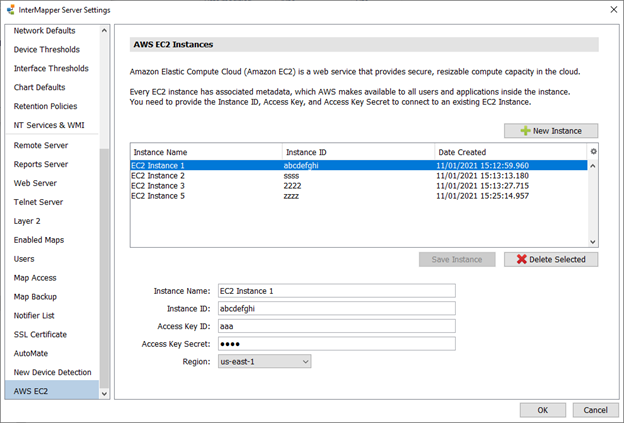Entering AWS EC2 Instance Credentials Through Server Settings
There is an AWS EC2 panel in Server Settings to allow you to add, edit, and delete AWS EC2 instances. You can access this information from your Amazon AWS account. You can select an EC2 instance to use when you add an AWS EC2 probe.
The Access Secrets of the AWS EC2 instances are reversibly encrypted using AES256. A random encryption key, which is generated on-demand-generated on first use are stored in the Intermapper server’s host file system protected by OS file system security. This file is readable only by Intermapper and root users on UNIX hosts and only by a user with local administrator privilege on Microsoft Windows systems.
User information for EC2 instances is created in AWS. (The information is used by Intermapper but is not created in Intermapper.)
An EC2 instance must have a valid Instance ID in order for it to be saved.