Server Settings Window Overview
Server Settings
Use the Server Settings window to view and edit the settings of an Intermapper server. You must have administrator privileges to access the Server Settings window.
The Server Settings documentation in this manual is divided into the following topics:
- Server Information Panels (Pg. 1) - view information about the Intermapper version. View and edit the server name and software licenses.
- Server Preferences Panels (Pg. 1) - set defaults and other preferences for your server.
- Server Configuration Panels (Pg. 1) - set up the web, telnet, reports, and Intermapper remote servers, enable and disable maps, create users and groups and set up map access, define notifiers, and set up an SSL certificate for the Intermapper server.
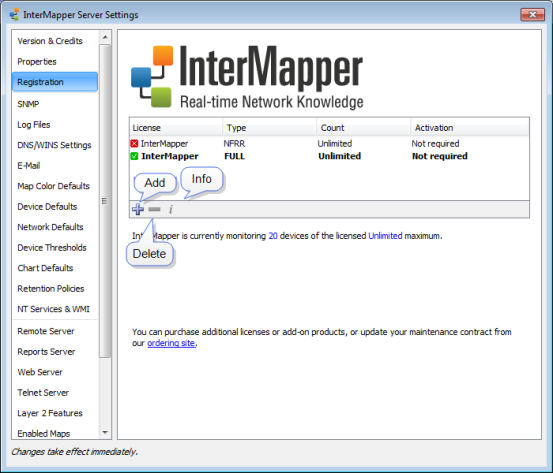
Use the Server Preferences section of the Server Settings window to view and edit default Intermapper's server settings.
To view and edit Intermapper server settings:
- From the Edit menu, select Server Settings. The Server Settings window is displayed, showing three sections of settings on the left. On the right is a panel in which the selected settings are displayed.
- Click the subsection for the settings you want to edit. The selected settings are displayed in the right panel.