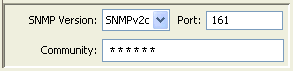SNMP Versions
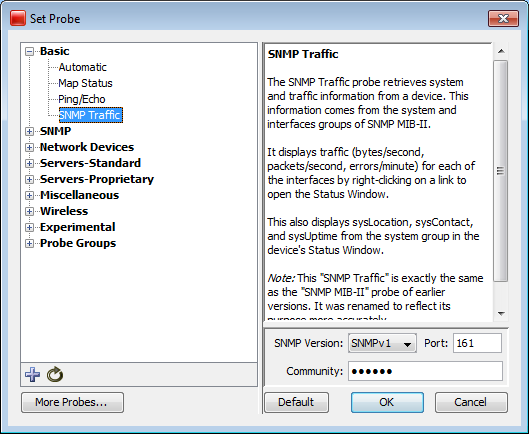
Using SNMP Version 1, 2c, and 3 in Probes
All SNMP-based probes can use one of version 1, 2c, or 3, at the user's choice. The Probe Configuration window allows you to specify the SNMP version at the same time you set all the other parameters for the probe.
The lower part of the Probe Configuration window displays the SNMP version information. Select the version from the SNMP Version menu.
- Selecting SNMPv3 changes the lower half of the probe configuration window
to let you specify all the authentication and privacy parameters. The initial
settings show the default settings taken from the Server Settings > SNMP
pane. See the SNMP
Preferences (Pg. 1) page for more details.
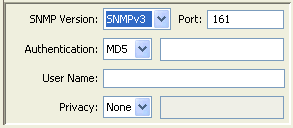
NOTE: Certain equipment requires SNMPv2 or SNMPv3, and probes can
be built to force that selection. If you try to set the SNMP version lower
than the probe can support, you receive an error message.