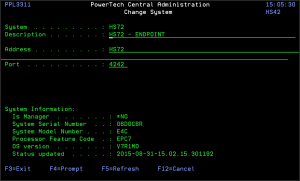Change System panel
The Change System panel allows you to modify the attributes of a System.
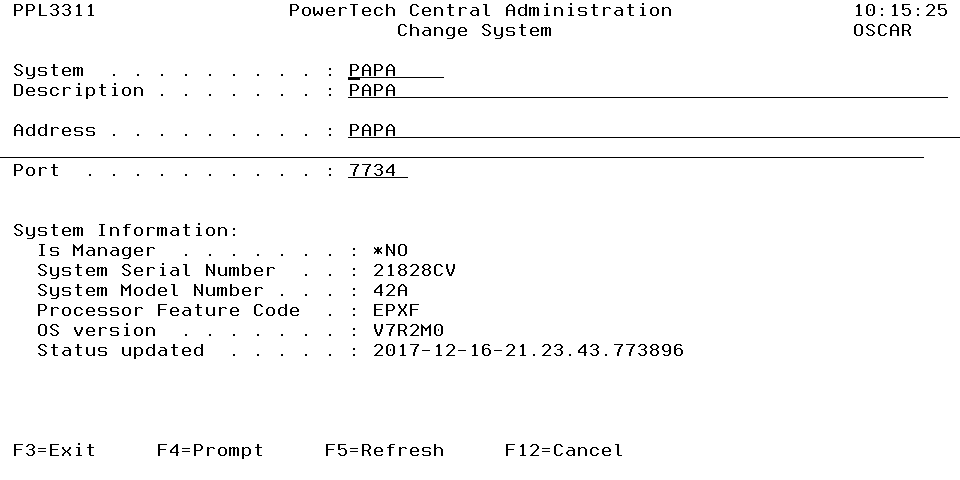
How to Get There
In the Work with Systems panel, choose option 2 (Change) for a system.
Field Descriptions
System: A change to the system name for endpoints are propagated from both the endpoint to the manager and vice versa. A change to the management system is allowed only on the management system, and is sent to all endpoints.
Description: A short description of the System. You can only change this value on the Management System.
Address: The network address used to communicate with the System.
Port: Specifies the channel on which systems communicate with each other. This must be a numeric value between 1024 and 65535, inclusive.
System Information: Displays information about the System. This information includes:
- Is Manager: Indicates that this System is the Management System if *YES is displayed.
- System Serial Number: Displays the System Serial Number for the System.
- System Model Number: Displays the System Model Number for the System.
- Processor Feature Code: Displays the Processor Feature Code for the System.
- OS version: Displays the version of the operating system installed on the System.
- Status updated: Displays the last date and time this information was updated.
Command Keys
F3=Exit: Exit the program.
F4=Prompt: Displays a list of items from which one or more may be selected.
F5=Refresh: Refreshes the panel with the most current data.
F12=Cancel: Discards changes and returns to the prior panel.