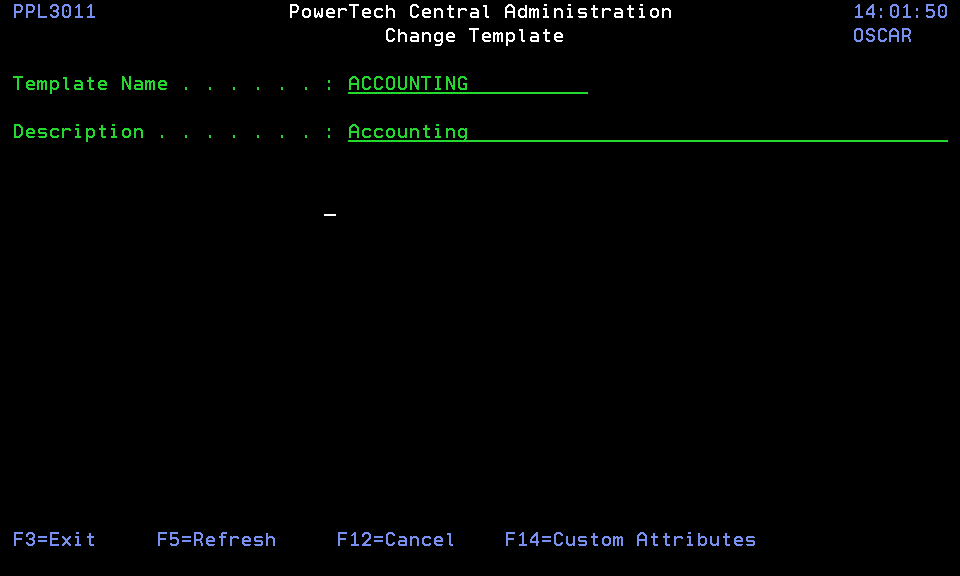Change Template panel
The Change Template panel allows you to modify the attributes of a Template.
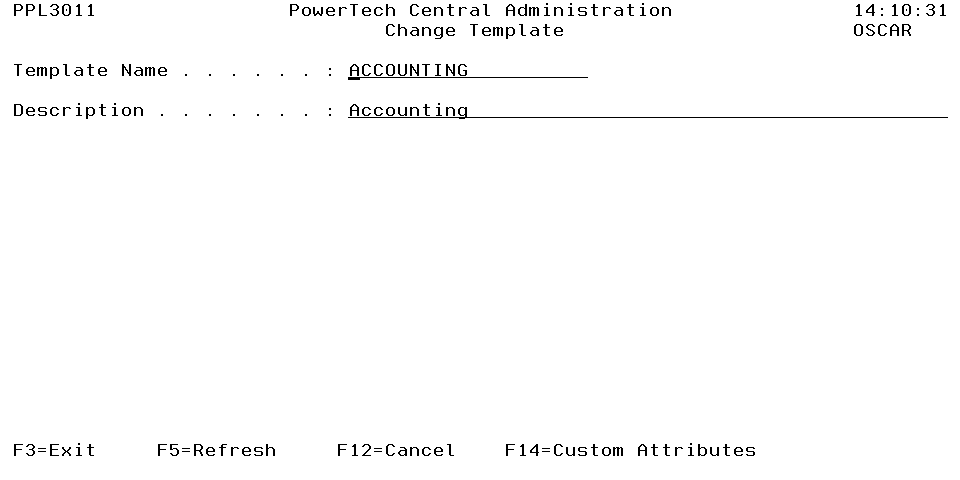
How to Get There
In the, Work with Templates panel, choose option 2 (Change) for a Template.
Field Descriptions
Template Name:Template Name is a name you assign to a group of settings.
Description: Description is a short description of the purpose of the Template.
Command Keys
F3=Exit: Exit the program.
F5=Refresh: Refreshes the panel with the most current data.
F12=Cancel: Discards changes and returns to the prior panel.
F14=Custom Attributes: Displays the Custom Attribute Values panel so that you can alter the Custom Attributes attached to the Person.