Creating an Audit Definition
An Audit Definition is a collection of Strategies that define the items to be audited and the manner in which they will be audited.
All Audit Definitions, and the Strategies they incorporate, are defined in Central Administration, although an Audit Definition may include any combination of Strategies from any number of Powertech products that include audit Strategies. In order to demonstrate auditing Powertech product security, we will create a new Audit Definition that includes the four Central Administration Strategies.
To create a new Audit Definition
- In the Powertech Main Menu, choose option 80 (Central Administration). The Powertech Central Administration Main Menu appears.
- choose option 5 (Auditing Menu), then 1 (Audit Definitions), then press F6 (New Audit Definition).
- Enter the Name and Description of the Audit.
- Press Enter.
- choose option 7 next to the Audit Strategy you have just created. The Audit Strategies panel appears showing you the Strategies from all the Powertech products you have installed.
- Type 1 next to "Access Right Integrity," "Product Security Controls," "Role Integrity," and "Role User Integrity."
- Press Enter. A > (greater than symbol) appears next to the four Audit Strategies you selected.
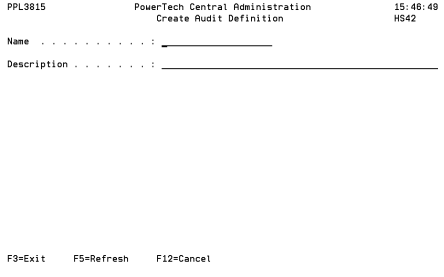
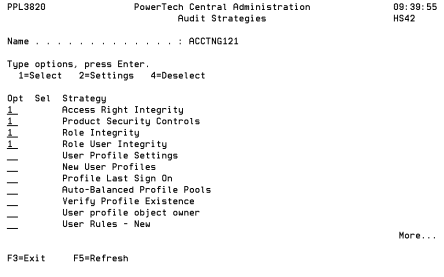
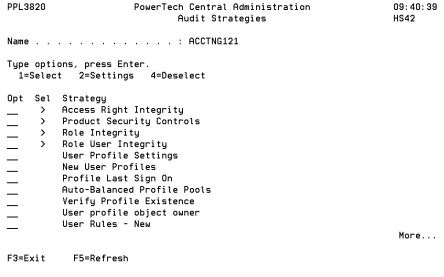
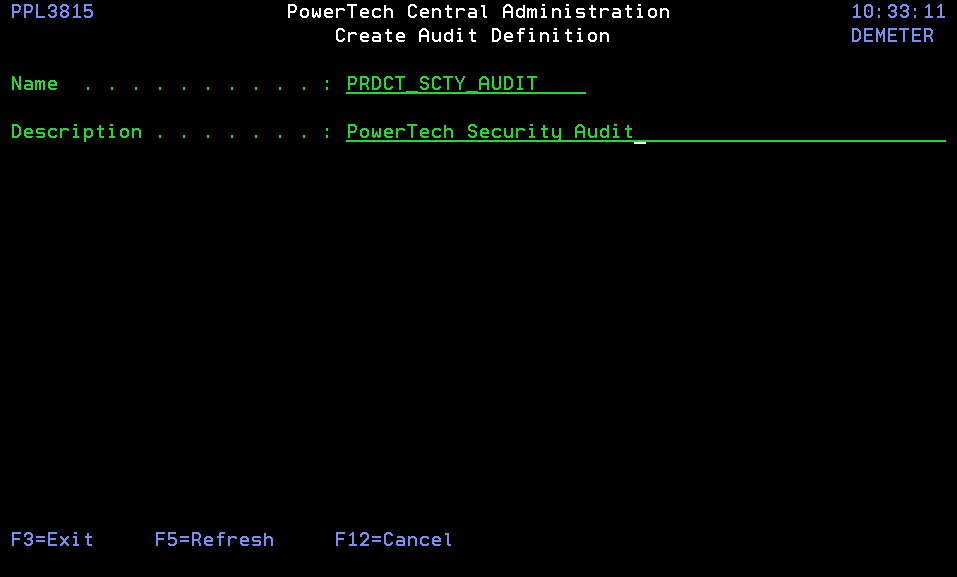
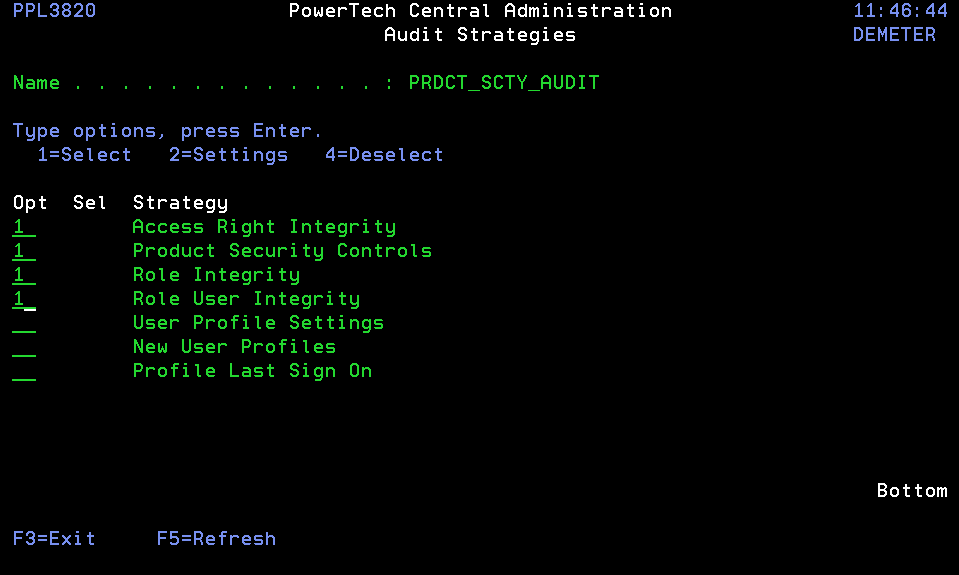
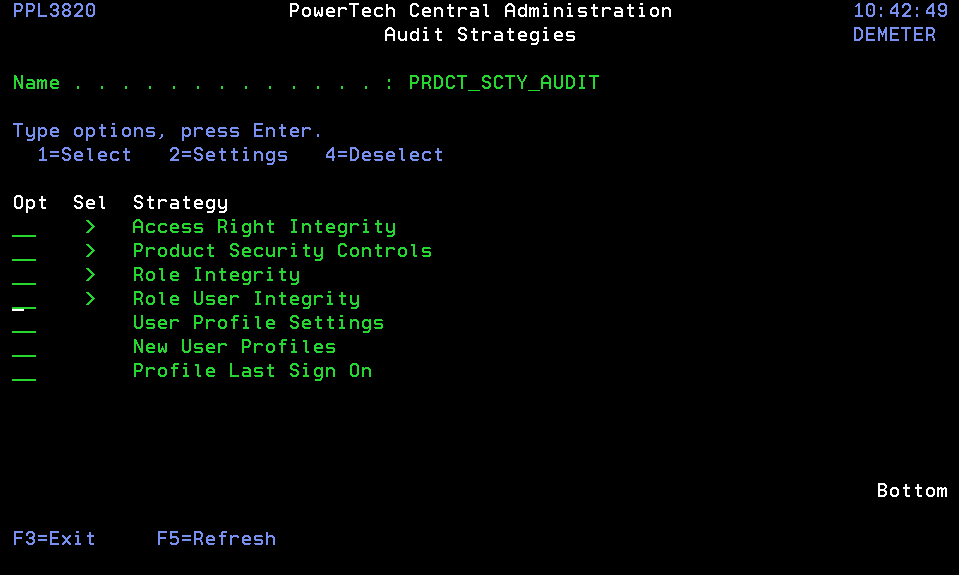
 Auditing Overview
Auditing Overview