Auditing Overview
Auditing allows you to compare the values defined for a user profile, Exit Point Manager Rule, or Product Security Role with the values you've defined in Identity Manager, Exit Point Manager, or Central Administration, respectively. For example, it is possible for a user profile to be changed outside of Identity Manager so it no longer matches Identity Manager's settings. For Exit Point Manager, a Rule can be changed on an Endpoint directly. An audit is the perfect way to stay in control of your Rules and user profiles. (See the Identity Manager and Exit Point Manager Administrator's Guides for details). Auditing in Central Administration allows you to compare Powertech's Roles on the current system with Roles defined on other systems also used by an administrator, which we will demonstrate in this section.
Auditing with Central Administration
Auditing with Central Administration allows you compare product security settings on managed systems with product security settings you have defined in Central Administration, and apply changes, called Remedies, to those settings either manually or automatically. Central Administration includes four audit Strategies, which determine the product security criteria to be audited.
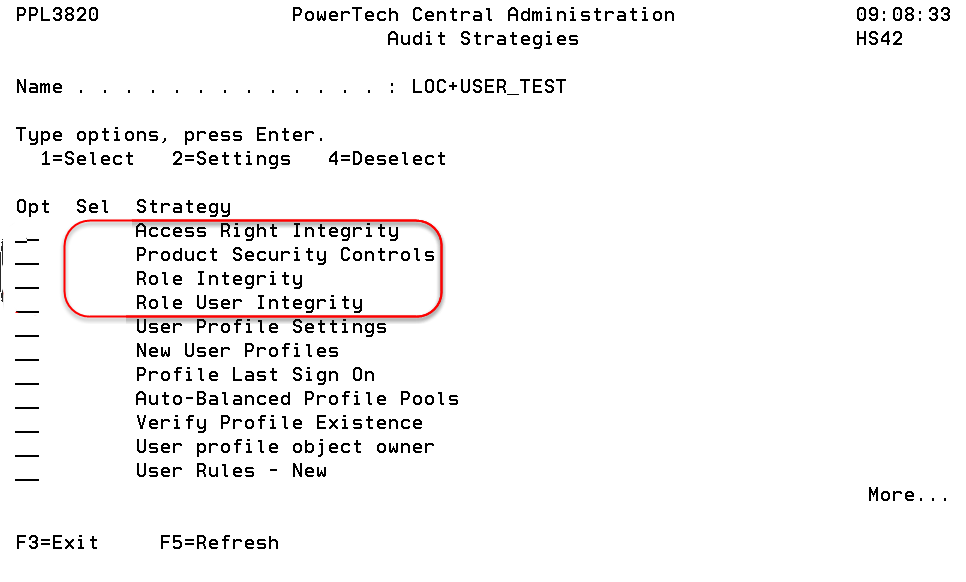
Central Administration includes four Audit Strategies: Access Right Integrity, Product Security Controls, Role Integrity, and Role User Integrity.
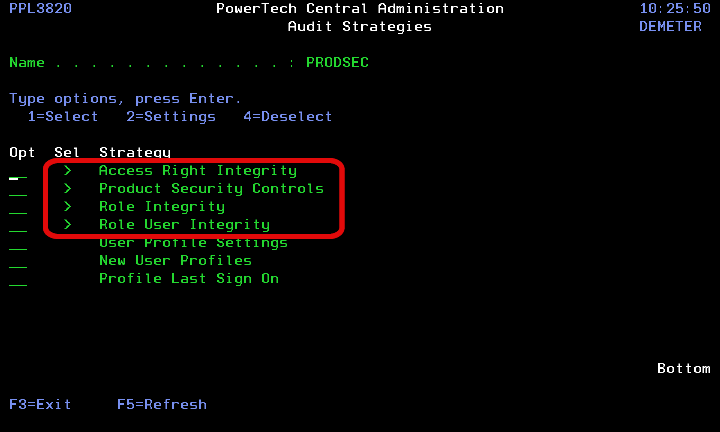
 Working with Alerts
Working with Alerts