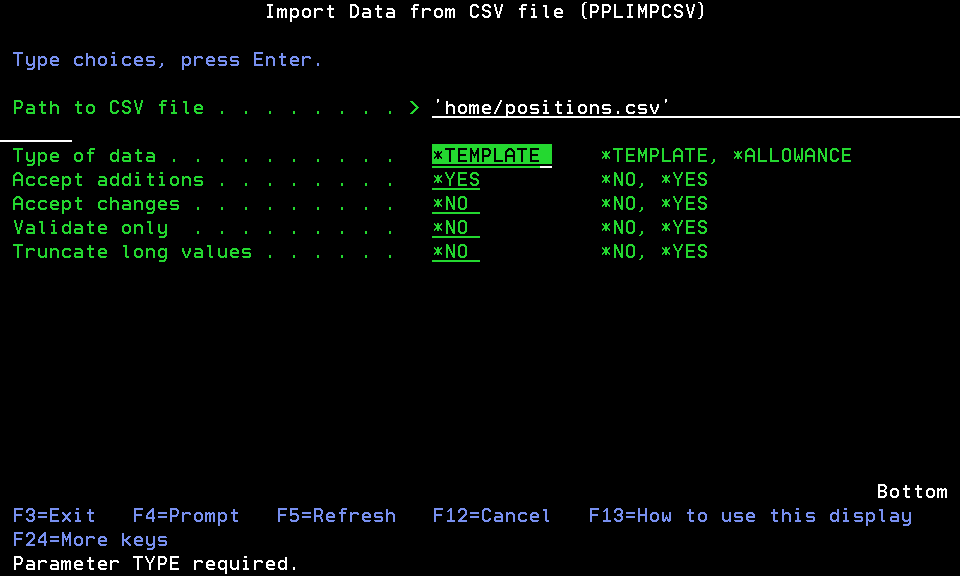Import Data From CSV File command (PPLIMPCSV)
The Import Data from CSV file (PPLIMPCSV) command reads data from a specially formatted text file and attempts to create one or more Central Administration entities using those data.
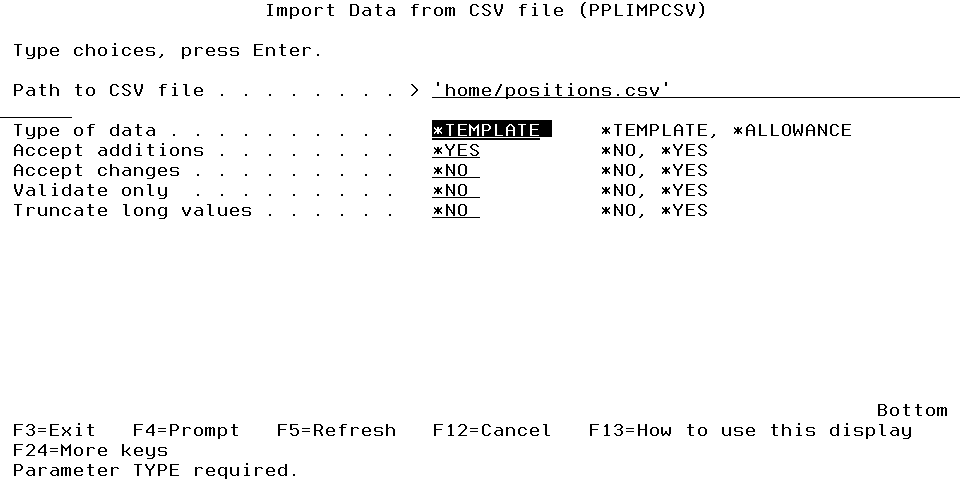
How to Get There
Submit command PPMIMPCSV.
Options
Path to CSV file (PATH): Specifies the path to the text file that contains the data to be imported. The text file must be formatted as a CSV (Comma-Separated Values) file.
Type of data (TYPE): Specifies the type of data contained in the text file specified in the PATH parameter.
Accept additions (ADD): Specifies whether the command is allowed to create new entities.
Accept changes (CHANGE): Specifies whether the command is allowed to change existing entities.
Validate only (CHECKONLY): Specifies that the command will only validate the data as opposed to actually using the data to create or change entities.
Command Keys
F3=Exit: Exit the program.
F4=Prompt: Shows the permissible values for the entry field.
F5=Refresh: Refreshes the panel with the most current data.
F11=Keywords/Choices (switch view): Changes the presentation of the list portion of the panel to contain different data. Each time you press F11 a different view will be presented.
F12=Cancel: Discards changes and returns to the prior panel.
F16=Subset: Presents the Subset Alerts panel where you can enter criteria to concentrate on a subset of the available items.
F17=Print this list: Prints all the items selected by the subsetting parameters in effect at the time F17 is pressed.
F18=Acknowledge: This list acknowledges all the items selected by the subsetting parameters in effect at the time F18 is pressed.