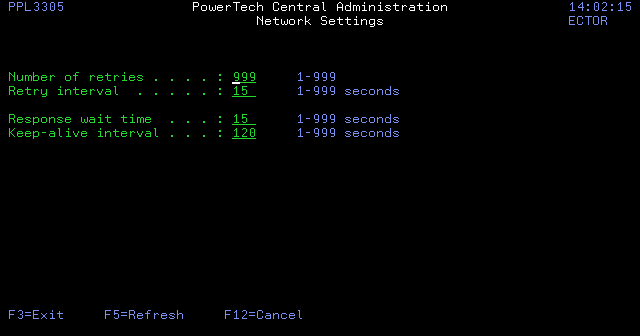Network Settings panel
Use the Network Settings screen to specify settings that control network communication.
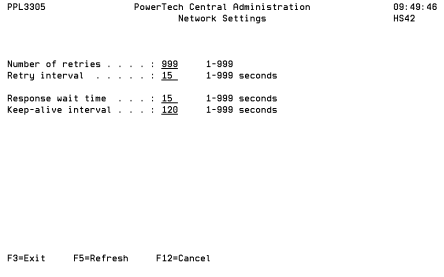
How to get There
From the Network Configuration Menu, choose option 4, Network Settings.
Options
Number of retries: The number of attempts to connect to an endpoint system before sending a message to the QSYSOPR message queue.
Retry interval: The time (in seconds) between attempts to connect to an endpoint system.
Response wait time: The time (in seconds) that the system waits for a valid response before checking for errors. If there are no errors, the system continues to wait.
Keep-alive interval: The time (in seconds) that a manager or endpoint system waits before sending signal to see if the other system is still connected. If the other system does not respond, the local system ends the connection and prepares for a new connection. The signal prevents the network connection from being closed due to inactivity.
Command Keys
F3=Exit: Exit the program.
F5=Refresh: Refreshes the panel with the most current data.
F12=Cancel: Discards changes and returns to the prior panel.