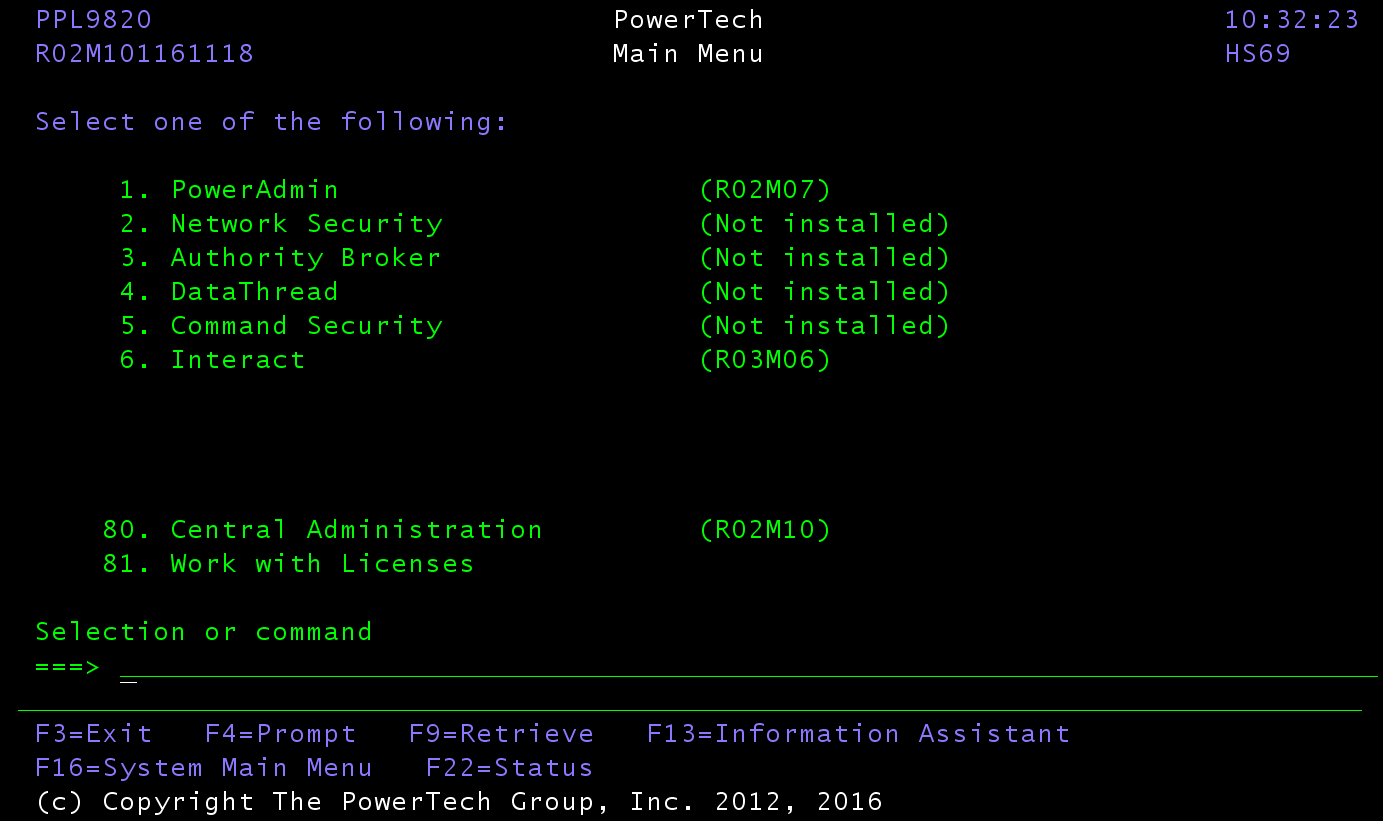Powertech Main Menu
The Powertech Central Administration Main Menu is a "launchpad" that allows you to access your installed Powertech Central Administration products, Central Administration, and enter product license information from a single display.
The Powertech Central Administration Main Menu lists all the Powertech Central Administration products; if a product is not installed on your system, "Not Installed" displays next to the product name. To access the Main Menu for a product, enter the product option number on the command line.
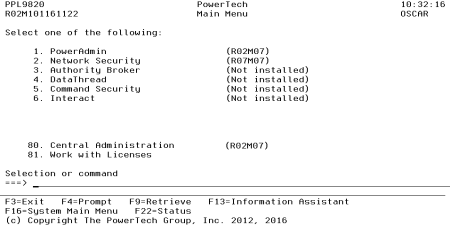
The Powertech Central Administration Main Menu also allows you to the enter license information for installed products. Choose option 81 to display the Work with Licenses panel.