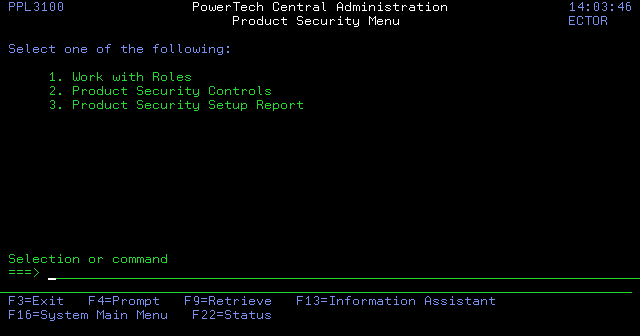Product Security Menu
The Product Security Menu offers access to most settings and reporting functions of Templates. The security you can define through Central Administration is a role-based security system where defined roles have specified access rights and you can assign users to a role based on their job responsibilities. Choose option 2 from the Central Administration Main Menu to display the Product Security Menu.
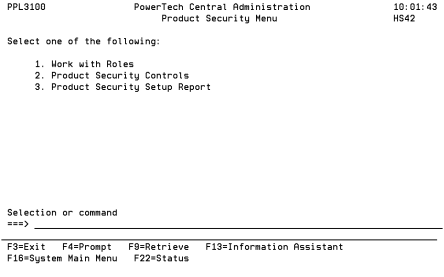
How to Get There
From the Central Administration Main Menu, choose option 2, Product Security Menu.
Options
Central Administration is shipped with one predefined role, ADMINISTRATOR, which has one role user, QSECOFR. The user who installs a Powertech product is added automatically as a role user to the ADMINISTRATOR role. An administrator can add or remove roles and role users. Only user-defined roles can be modified or deleted; you cannot delete the ADMINISTRATOR role or change its access rights.
1=Work with Roles: Displays the Work with Roles panel, which allows you to create, modify, delete and perform other operations upon Roles; display and add role users; and define access rights for the role. A Role gathers Access Rights to a set of functions into a group so that they can be managed together. Adding or removing role users adds or removes them from the authorization list on both the manager and remote systems whether or not Product Security is turned on.
2=Product Security Controls: Displays the Product Security Controls panel, which allows you to specify if you want to use role-based security. Choose option 1 (Yes) to use product security; enter a 0 (No) if you don't want to use product security. The default value is 0 (No).
3=Product Security Setup Report: The Product Security Setup Report (PPLPSSURPT) command allows you to print a listing of the Product Security settings that you have configured. Specify the name of the role whose product settings you want to print. *ALL prints information for all defined roles. The report includes security information for all modules in Central Administration. See Product Security Setup Report panel.