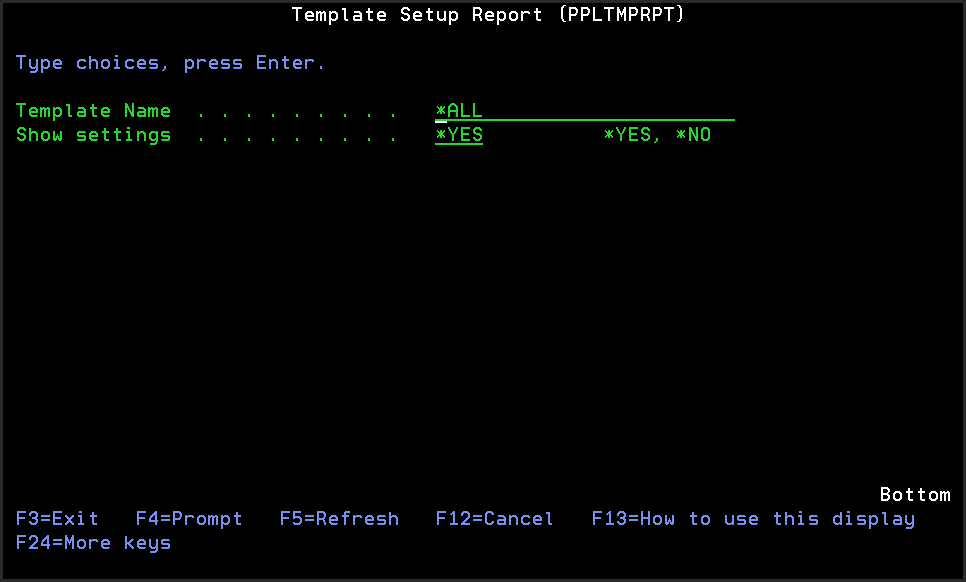Template Setup Report panel
The Template Setup Report (PPLTMPRPT) command allows you to print a listing of the Templates you have configured.
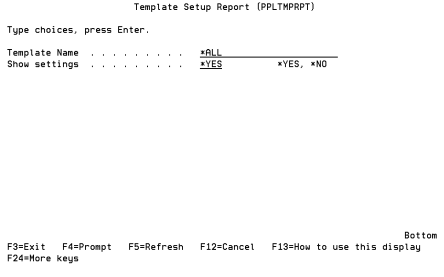
How to Get There
From the Template Menu, choose option 2, Template Setup Report.
Field Descriptions
Template Name: The Template Name parameter allows you to subset the list of Templates that will be included. You can use the generic character to indicate that a partial value is to be used for selection. In some circumstances you may also use the wildcard character to indicate that a partial value is to be used for selection. Generic and wildcard characters can be used at the beginning, end, or within a value and can be freely intermixed (you can use both characters in the same value).
Template Setup Report: Indicate whether you would like the Template Settings for each Template to be printed on the report.
The valid values are:
*YES The Template Settings are printed on the report.
*NO The Template Settings are not printed on the report.
Command Keys
F3=Exit: Exit the program.
F4=Prompt: Provides assistance in entering or selecting a command.
F5=Refresh: Refreshes the panel with the most current data.
F12=Cancel: Discards changes and returns to the prior panel.
F13=How to use this display: Shows help for the prompt display or associated display you are currently using.
F24=More keys: Shows descriptions for additional function keys.