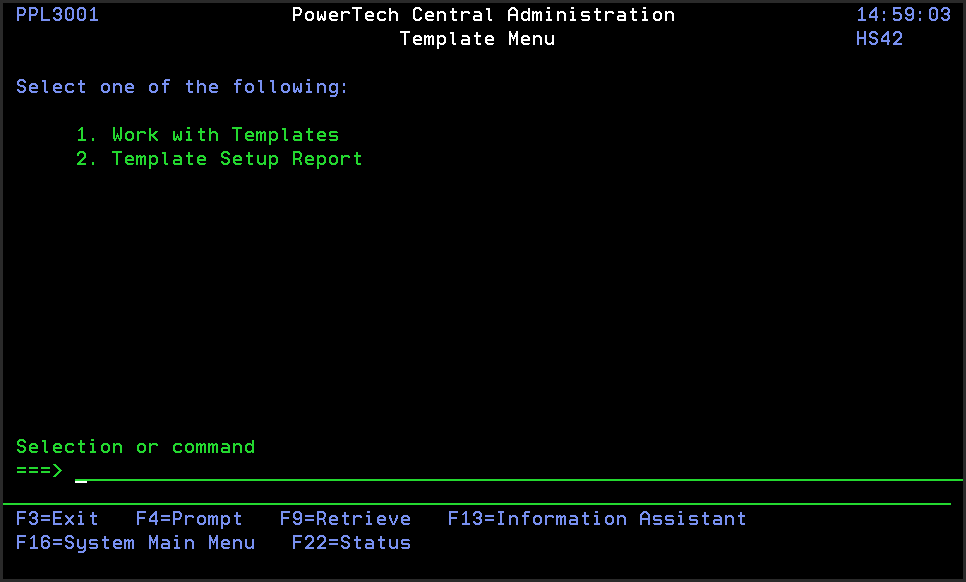Template Menu
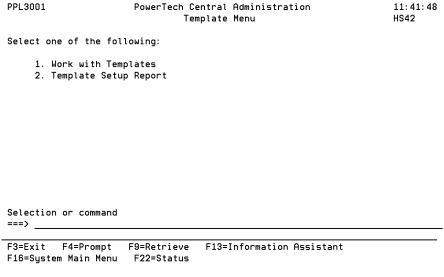
How to Get There
From the Central Administration Main Menu, choose option 1, Template Menu.
Options
You can select from the following options on the Central Administration Template Menu:
1=Work with Templates: The Work with Templates panel allows you to create, modify, delete and perform other operations upon Templates. A Template gathers different settings into a named group so that the settings can be managed and used together as a unit. See Work with Templates panel.
2=Template Setup Report: The Template Setup Report (PPLTMPRPT) command allows you to print a listing of the Templates you have configured. See Template Setup Report panel.