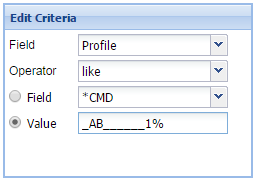Advanced filtering using % (wildcard) and _ (underscore) characters
Overview
Using the ‘like’ Operator in combination with special characters, you can greatly increase the precision of filtered results.
Unlike the other operators, the 'like' operator does not ignore blanks at the end of a field. If the actual values can be shorter than the maximum length of the field, add a Wildcard character (%) at the end of the value specified for the 'like' criterion.
The wildcard (%) character can be used to identify results that begin with a specific string of characters. For example, you can filter for all profiles that begin with “AB” using “AB%”.
Use the underscore (_) character to identify results that include one or more characters in any position. For example, you can filter for all profiles that include “AB” in positions 2 & 3 of the profile name using “_AB%”.
Any combination of characters that appear in consistent positions can be identified using these special characters.
For example, if you would like to filter user profiles that have an “AB” in position 2 & 3, and also end with a 1 (e.g. ZABTLL7891, XABLTL8971, YABDNY1231), you would use “_AB______1%”.
- In the Filter Editor, under Edit Criteria, for Field, choose Profile.
- For operator, choose like.
- For Value, enter underscores (_) to indicate ‘any character’ and enter specific characters in their required positions. At the end add a percent symbol (%).
NOTE: The “1” in this example, must be in the same position for all the profiles.)