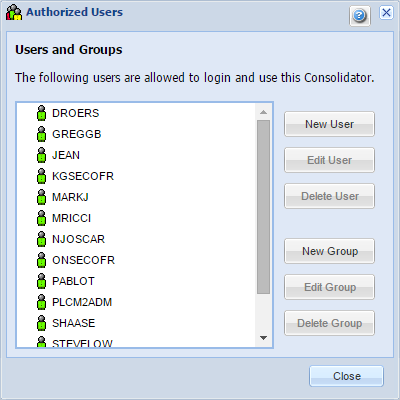Appendix B: Authorized Users
Overview
The Authorized Users window lists the users and groups that have been
defined to Powertech Compliance Monitor for IBM i and are allowed to log in to, and use, the
Consolidator. You can define new users and groups, and edit or delete
existing users and groups. You can see the members of a group by clicking
the arrow next to the group name.
You can select from the following:
User Options:
- New User: Displays the
New
User window, allowing you to define a new user.
- Edit User: Displays
the Edit
User window, allowing you to modify the information for the selected
user.
- Delete User: Deletes
the selected user. A confirmation window asks you to confirm the deletion.
Group Options:
- New Group: Displays
the New
Group window, allowing you to define a new group.
- Edit Group: Displays
the Edit
Group window, allowing you to modify the information for the selected
group.
- Delete Group: Deletes
the selected group. A confirmation window asks you to confirm
the deletion.