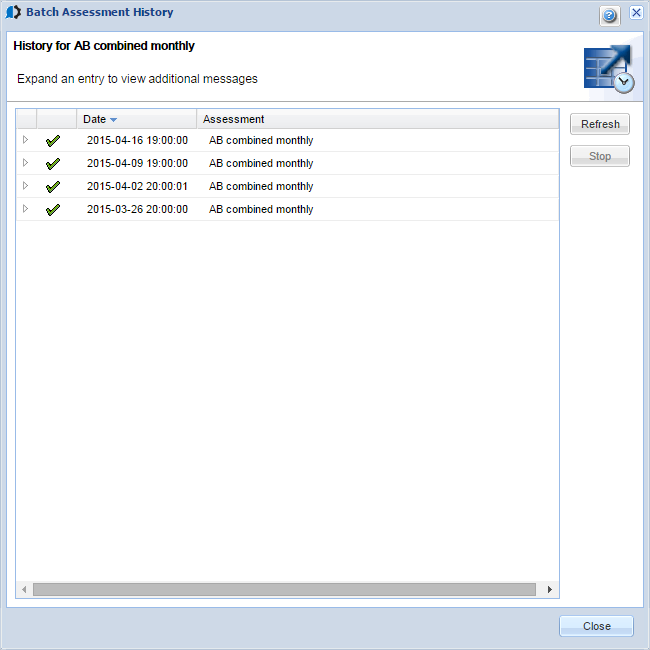Batch Assessment History
The Batch Assessment History window shows the history of the batch assessments. If you selected History for a specific assessment, the history for that assessment displays. If you selected Show under Activity and History on the Batch Assessments and Report Distribution window, the history of all batch assessments that have been run displays.
The Batch Assessment History window shows the date each assessment was run and the name of the assessment. You can expand the assessment entry to see the complete history of the assessment as it was run.
How to Get There
Right-click the Consolidator and choose Batch Assessments/Reporting. Choose a Batch Assessment and click History.
Click Refresh to update the history listing.
Click Stop to stop an assessment that currently is running.