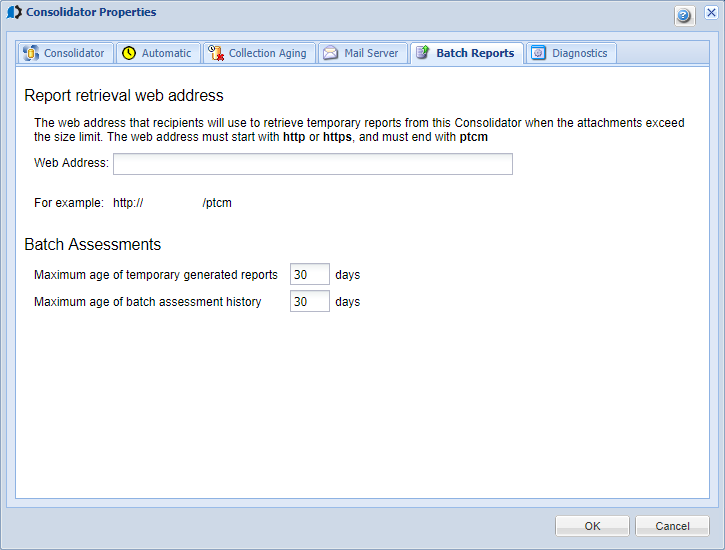Batch Reports tab
Use the Batch Reports tab to specify information for retrieval of batch reports and how long to keep them.
How to Get There
Right-click the Consolidator and choose Properties, then choose the Batch Reports tab.
Specify the following information:
Report retrieval web address
- Web Address: Enter the web address that recipients will use to retrieve temporary reports from the Consolidator. Recipients use this address when the report attachments exceed the size limit. The web address must start with http or https, and must end with ptcm.
Reports Generated by Batch Assessments
- Maximum age of temporary generated reports: Enter the number of days a batch report can remain at the address entered above. The default is 30 days.
- Maximum age of batch assessment history: Enter the number of days the batch assessment history can remain at the address entered above. The default is 30 days.