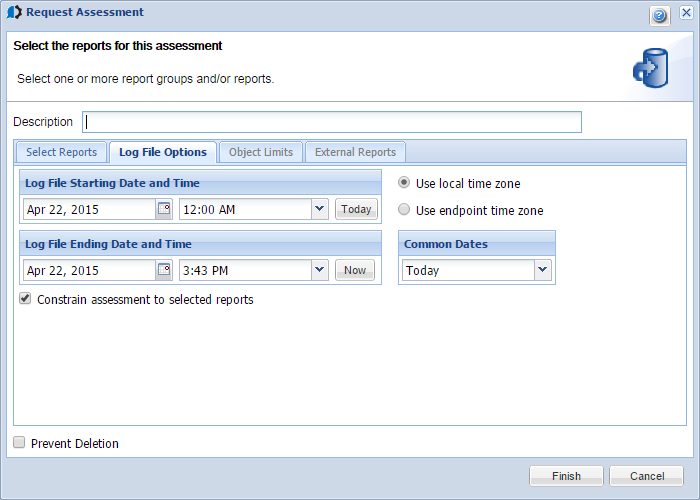Log File Options
The Log File Options tab allows you to specify selection criteria for a log file report or group.
How to Get There
Right-click an Endpoint in the System Groups tab and choose Request Assessment. Select a Log File assessment, then click the Log File Options tab.
- Log File Starting Date and Time: Specify the starting date and time for the report. You can enter a date and time. Or, click the calendar icon to select a starting date. Select a starting time from the time drop-down; time options are in 15-minute increments. Select Today to set the date and time to 12 midnight on the current date.
- Log File Ending Date and Time: Specify the ending date and time for the report. You can enter a date and time. Or, click the calendar icon to select an ending date; select Today to set the ending date to the current date. Select an ending time from the time drop-down; time options are in 15-minute increments. Select Now to set the time to the current date and time.
- Use local time zone/Use Endpoint time zone: Select whether to use the Consolidator's time zone or the time zone of the Endpoint system.
- Common Dates: Click the drop-down to select any common dates to include in all the reports.
- Constrain assessment to selected reports: Select this to collect data for only the reports you selected.