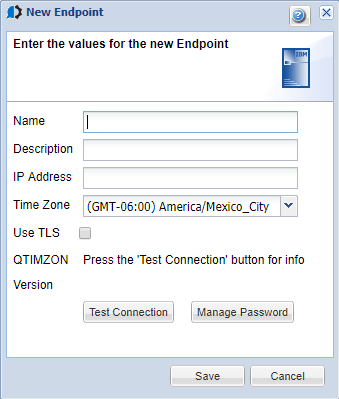New Endpoint window
Use the New Endpoint window to define an Endpoint system to the Consolidator.
How to Get There
Right-click the Consolidator and choose New Endpoint.
- Name: Enter the name of the Endpoint system.
- Description: Enter an optional description for the Endpoint system.
- IP Address: Enter the IP address or the system name of the Endpoint system.
- Time Zone: Specify a time zone for the Endpoint. The Time Zone field defaults to the time zone of the user's PC. You can select a different time zone from the drop-down box.
- Use TLS: Check this box to use a secure TLS connection to the Endpoint. See Securing a Connection.
- QTIMZON: When you press the Test Connection button, the value in the QTIMZON system value on the Endpoint is returned into this field.
Click the Test Connection button to verify that the Endpoint can communicate with the Consolidator.
The user profile PLCMADMis used for communication between the Endpoint and the Consolidator. If you've changed the password for the user profile on the Endpoint, click Manage Password to display the Endpoint Password window and specify the new password.