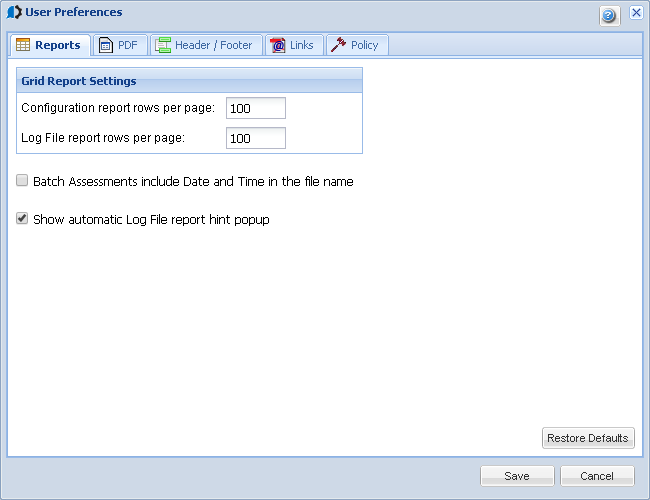User Preferences: Reports tab
The Reports tab allows you to customize your report grid and PDF report configurations.
How to Get There
Right-click the Consolidator and choose Preferences. The Reports tab is already selected.
Grid Report Settings
The grid report settings allow you to set up defaults for grid reports.
- Configuration report rows per page: Specify the number of rows to display when viewing a report in a web browser. You can enter any value between 0 and 9999; the default value is 100.
- Log File report rows per page: Specify the number of rows to display when viewing a Log File reports in a Web browser. You can enter any value between 0 and 9999; the default value is 100.
Batch Assessments Include Date and Time in the File Name
Select this check box to include the date and time as part of the file name generated by the Batch Assessment process. This is beneficial if you keep multiple days of the same report in one central location.
Show automatic Log File report hint popup
Select this check box to display the Automatic Log File Hint window when you select to run a log file assessment. The window suggests setting up an Automatic collection for log file reports to save time and disk space.