Panels
Add new queue
Use this panel to add a new queue. Note that this option is for experts only and could have negative impacts on overall system performance if done properly.
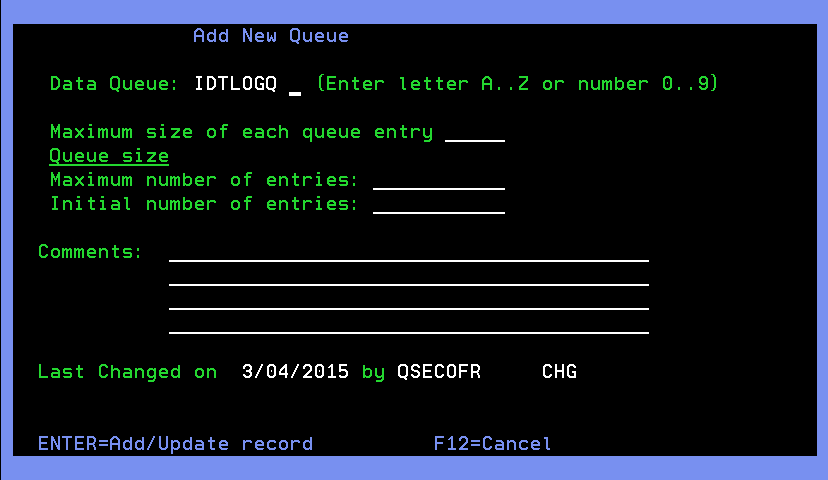
How to get there
From any menu panel, select option 12. From the Powertech System Parameters Maintenance panel, press F18.
Field level entries – INN100-002
Powertech System Parameters
| Field | Description | Valid Entries | Needed? |
|---|---|---|---|
| Data Queue | All data queues used for audit trail processing are named in the format "IDTLOGQ" + "x" where "x" is one of the characters A..Z or a number 0..9. | Single character suffix | Yes |
| Maximum size of each queue entry | This field, in bytes, specifies how large to make each entry of the data queue. Note that one audit trail entry from a trigger or journal is roughly equal to 240 bytes plus (2 x RecordLength of file) If a data queue entry length is too small for several files, it will always be skipped for either larger queues or the overflow file, so this could negatively impact performance. | Size in bytes | Yes |
| Maximum Entries | This corresponds to the SIZE() parameter on the CRTDTAQ command. A number may be placed here, or one of the special values *MAX16MB or *MAX2GB. Prior to V5R1, 16 Mb was the maximum size of a data queue, so those with V5 or above are recommended to use the *MAX2GB parameter. | Number or special value | Yes |
| Initial number of entries | Equivalent to second sub-parameter to the SIZE() parameter. See the help associated with CRTDTAQ for a detailed explanation | Initial entries to create room for | Yes |
| Comments | Up to 260 characters can be used to describe this entry in more detail. | Any narrative alphanumeric explanation | No, but recommended |
See Also: