Archiving and Purge Menu
Here is where you maintain the retention settings that are used by the Archive and Purge Engine of Database Monitor, along with accessing a listing of past archive runs and viewing their contents.
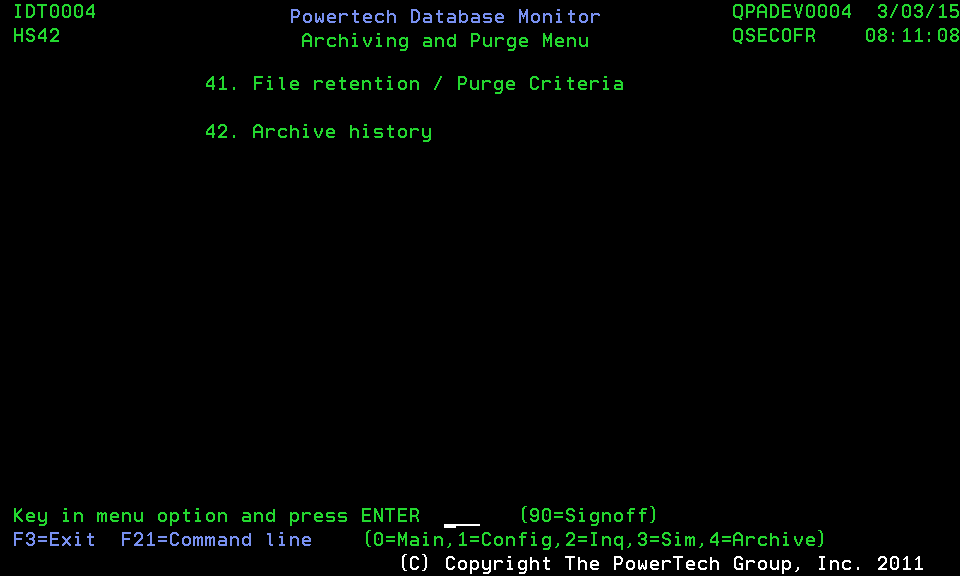
How to get there
From the Master Menu, choose option 4, Archiving and Purge Options.
Options
41. File retention / Purge Criteria
With this option, all of the database files that you have introduced to Database Monitor will be listed and may have their retention periods maintained. The retention period is how long (in months, years, etc.) that records for this file are maintained in the active archive. Once the retention period for records from a file has been reached, subsequent runs of the Purge and Archive Engine which include this file will purge and archive these records. You may also browse historical Purge and Archive runs for files with this option.
42. Archive History
This option will list all Purge and Archive runs which have been performed in Database Monitor. Each time a Purge and Archive run is performed, Database Monitor makes an entry into the Archive history, which makes managing libraries and tapes of archived material easier. From this option, if the archive libraries are still online (or loaded from tape), you may actually view the audit trails for data which has been purged from the main files of Database Monitor.