Database Monitor Master Menu
This menu appears when you launch Database Monitor. This topic provides a very brief overview of each of the Master Menu options within Database Monitor. Refer to the detailed sections on each of the system functions for a more complete analysis. The General Navigation section explains how the submenus and menu options are accessed.
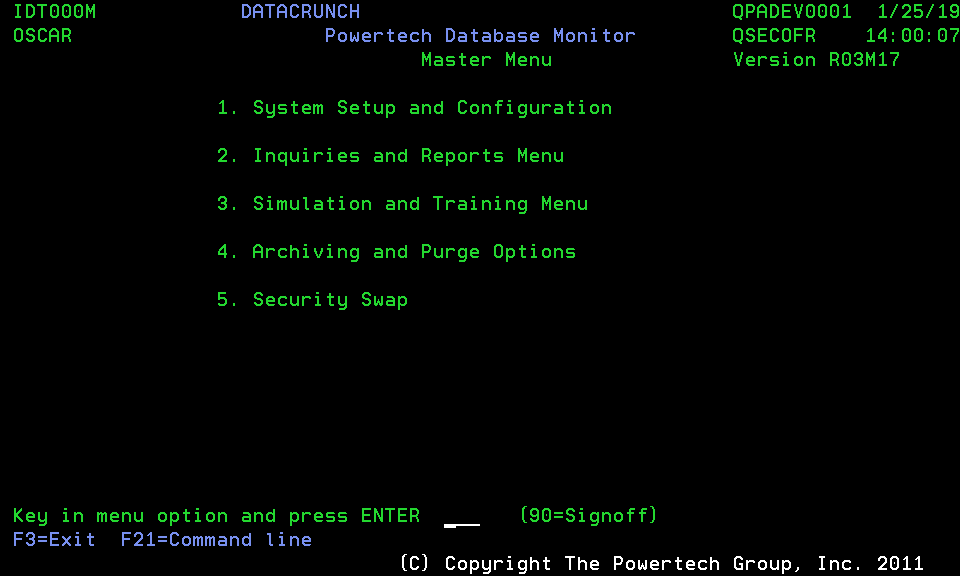
1. System Setup and Configuration
This option, from the master menu, simply navigates to the System Setup and Configuration Menu, which contains options 11 through 18 (see below). These include the main Database Monitor configuration option for adding and maintaining which database files are monitored in the system, basic system parameters maintenance, codes maintenance, file groups, report/inquiry parameters, user security, and License key maintenance for the product. See Database Monitor Setup and Configuration menu.
2. Inquiries and Reports Menu
This option navigates to the Inquiries and Reports Menu, which contains options 21 through 26 (see below). These options are used for viewing, reporting, and outputing to export files, the audit trail contents of the Database Monitor system. These options also include all of the monitoring for and signing of workflow entries in the system. Finally, special predefined report/inquiry criteria and report layout definitions may be maintained here as well. See Inquiries and Reports menu. See Inquiries and Reports menu.
3. Simulation and Training Menu
Choosing option 3 from the Database Monitor menu will take you to the Simulation and Training menu of the system. The options on this menu (options 31 through 35 detailed below) are used for testing and training of Database Monitor. Sample database files are provided within Database Monitor which are designed to be simple enough to understand easily, yet meaningful enough to be viewed as actual, business-related files. Instead of testing out different auditing and workflow options using your live, production database, you may use these five simulation files. The menu options on the Simulation and Training Menu allow basic file maintenance to be performed on the test files. See Simulation and Training Menu.
4. Archiving and Purge Options
Choosing option 4 from the Database Monitor menu will take you to the Purge and Archive menu of the system. The options on this menu (options 41 through 42 detailed below) are used for purging and archiving all audit trail contents of the Database Monitor system. See Archiving and Purge Menu.