Code Types overview
Code Types can be used for assigning a variety of codes on an as needed basis. Programming must exist to recognize and properly work with the codes created through the Powertech Code Types Maintenance panel; however unlike parameters maintenance, code types can be used to assign multiple values to a Code Type.
Once Code Types are established, valid codes for each type can be maintained. For example, the Code Type 'DEPARTMENT' might include one for PURCHASING, one for QUALITY, one for MARKETING and so on. Database Monitor comes pre-loaded with several Code Types that are described below.
Pre-Loaded Database Monitor Code Types
| Code Type | Description |
|---|---|
CHGREASON | Reasons for making a record change. |
| This code type allows you to establish any number of reason codes for categorizing the meaning of signatures. Examples might be: REV for review, APP for approval and so on. | |
DEPARTMENT | List of valid departments |
| Codes for this category might include a 10-character name for each department. Remember, departments can be set to receive notifications through Database Monitor. | |
TIMEZONES | Time zone codes and offsets from GMT |
| The system comes pre-loaded with a list of the world's time zones for use in calculating time offsets between local and system time. | |
Adding a new Code Type
A code type can be created at any time. Remember; however, that they will only work if there is underlying programming developed to recognize and properly support their use. Examples of pre-loaded code types are- Departments, Time Zones, and Change Reasons.
To add a new Code Type
- From any menu select option 13 to open the Powertech Code Types Maintenance panel.
- Press F6 to open the Add New Record panel for code types.
- Enter the requested information and press Enter.
Changing a Code Type
A code type can be edited at any time. The description and Code length fields can be maintained. Be aware that changing the length to any number less than the current value in effect before the change may render those values as invalid.
To change a code type
- From any menu select option 13 to open the Powertech Code Types Maintenance panel.
- Enter 2 for an existing Code Type.
- Change the information as required and press Enter.
Deleting a Code Type
A code type can be deleted at any time. Be aware however that once deleted, if it is later determined to re-add the code type, it must be done so as if it were a brand new code type. Also, once deleted, the code type can no longer be used for any purpose by Database Monitor functions including notifications and reporting.
To delete a code type
- From any menu select option 13 to open the Powertech Code Types Maintenance panel.
- Enter 4 for an existing Code Type and press Enter.
Excluding tracking by program and file
You can exclude tracking for a particular file within a particular program.
To exclude tracking by program and file
- From any menu select option 13 to open the Powertech Code Types Maintenance panel.
- Enter 11 for the code type PGMFILEXCL. The entries within this code table tell Database Monitor weather or not to exclude tracking for a particular file within a particular program.
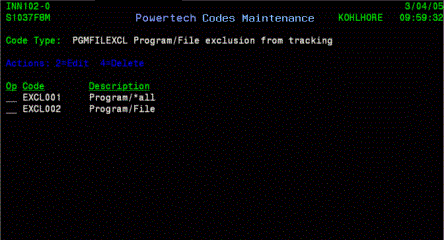
The code itself can be any name up to 10 characters to describe the exclusion. The description is what is used by Database Monitor to determine if a program/file combination should be excluded from tracking.
Entry of Program/*all will exclude all files updated by that program from tracking - where program is the name of the program you wish to exclude from tracking e.g. PGM01.
Entry of Program/File will exclude only updates to the file specified from tracking - where program is the name of the program you wish to exclude from tracking e.g. PGM01and file is the name of the file you wish to exclude from tracking e.g. FILE01
A file entry can be a single file, or *ALL for all files within the program.
See Also: