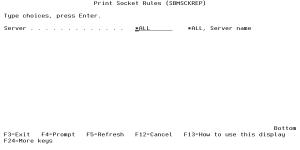How to Get There
From the Modern Reports Menu, select option 10.
What it Does
The Socket Rules Report (SBMSCKREP) command produces the Socket Rules report. This report lists Socket Rules and their Conditions.
Options
Server (SERVER)
Selects the server for which the rules are to print.
The allowed values are:
Command Keys
F3 (Exit): Exit the screen without processing any pending changes.
F4 (Prompt): Displays a list of possible values.
F5 (Refresh): Refreshes the screen and resets all available text fields.
F12 (Cancel): Exit the screen without processing any pending changes.
F13 (How to use this display): Shows help for the prompt display or associated display you are currently using.
F14 (Command string): Shows the resulting command as it would run with the parameter values currently entered.
F15 (Error messages): Shows all error messages that pertain to the command being entered.
F16 (Command complete): Indicates that all values needed have been entered, and requests the system to run the command without showing additional displays.
F24 (More keys): Shows additional function keys that can be used for this display.